Redirect Integration
Triggering a recurring payment in case of Redirect Integration requires passing the following additional details in getRedirectDataRequest.redirectParameters.additionalDetails key-values:
TransactionPlanIDClientSystemTransactionAgreementIDTransactionAgreementStartDateTransactionAgreementAmountTransactionAgreementCurrencyCode
For more information see getRedirectData
ExamplegetRedirectDataRequest for redirecting the customer to the PXP Financial Payment Method Selection Page with Recurring Payments data included:
<getRedirectDataRequest xmlns="http://www.cqrpayments.com/PaymentProcessing"
xmlns:xsi="http://www.w3.org/2001/XMLSchema-instance"
xmlns:xsd="http://www.w3.org/2001/XMLSchema">
<merchantID>KalixaAcceptDEMO</merchantID>
<redirectParameters xsi:type="paymentMethodSelectionWithDetailsRedirectParameters">
<shopID>International-presence</shopID>
<httpMethod>GET</httpMethod>
<returnUrl>http://www.merchant.com</returnUrl>
<languageCode>en</languageCode>
<currencyCode>EUR</currencyCode>
<countryCode>AT</countryCode>
<creationTypeID>4</creationTypeID>
<additionalDetails>
<detail xsi:type="keyStringValuePair">
<key>description</key>
<value>test description</value>
</detail>
<detail xsi:type="keyStringValuePair">
<key>TransactionPlanID</key>
<value>bc338965-0d28-42d4-8101-559bd1595e75</value>
</detail>
<detail xsi:type="keyStringValuePair">
<key>ClientSystemTransactionAgreementID</key>
<value>ABC123</value>
</detail>
<detail xsi:type="keyDateTimeValuePair">
<key>TransactionAgreementStartDate</key>
<value>2021-11-25T16:45:27.548Z</value>
</detail>
<detail xsi:type="keyDecimalValuePair">
<key>TransactionAgreementAmount</key>
<value>10.89</value>
</detail>
<detail xsi:type="keyStringValuePair">
<key>TransactionAgreementCurrencyCode</key>
<value>EUR</value>
</detail>
<!-->
<detail xsi:type="keyStringValuePair">
<key>TransactionAgreementAcknowledgementText</key>
<value>Text sent by merchant</value></detail>
-->
<detail xsi:type="keyStringValuePair">
<key>IsInitialPayment</key>
<value>true</value>
</detail>
<detail xsi:type="keyStringValuePair">
<key>RecurringFrequencyInDays</key>
<value>1</value>
</detail>
<detail xsi:type="keyStringValuePair">
<key>RecurringExpirationDate</key>
<value>2021-11-28T16:45:27.548Z</value>
</detail>
</additionalDetails>
<user>
<id>1</id>
</user>
<grossAmount>300</grossAmount>
<successUrl>http://www.success.com</successUrl>
<pendingUrl>http://www.pending.com</pendingUrl>
<errorUrl>http://www.error.com</errorUrl>
<cancelUrl>http://www.cancel.com</cancelUrl>
<refusedUrl>http://www.refused.com</refusedUrl>
<paymentDirection>Deposit</paymentDirection>
</redirectParameters>
</getRedirectDataRequest>ExamplegetRedirectDataResponse for redirecting the customer to the PXP Financial Payment Method Selection Page for a Recurring Payment:
<?xml version="1.0" encoding="utf-8"?>
<getRedirectDataResponse xmlns="http://www.cqrpayments.com/PaymentProcessing"
xmlns:xsi="http://www.w3.org/2001/XMLSchema-instance"
xmlns:xsd="http://www.w3.org/2001/XMLSchema">
<redirectData xsi:type="redirectDataWithPost">
<redirectUrl>https://payments.test.kalixa.com/checkout/paymentmethods</redirectUrl>
<dataFields>
<dataField>
<key>requestData</key>
<value> /sbBHqpQGcBIGiLu2egGhAs0tFYZC5nKPu3kF5xVxav……P3XKbLnEIIKmFyed8aHk3LmxRRW46X0nAF/Xb4Wmg==</value>
</dataField>
</dataFields>
</redirectData>
</getRedirectDataResponse>
Response fieldsThere are no additional elements in the response related to Recurring Payments functionality
Acknowledgement Text
Example Screenshot of the default acknowledgement text in Checkout:
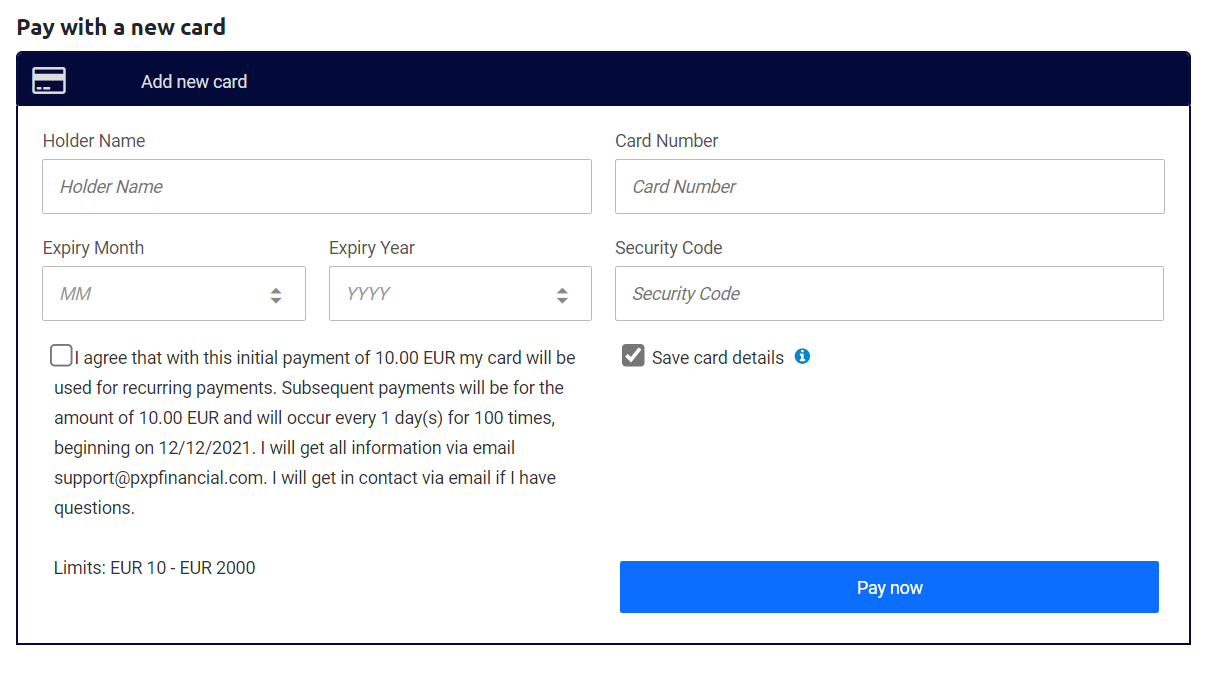
By using the parameter TransactionAgreementAcknowledgementText in the getRedirectData request, the merchant can send his own text which will be used for the acknowledgement checkbox.
Example:
<detail xsi:type="keyStringValuePair">
<key>TransactionAgreementAcknowledgementText</key>
<value>Text sent by merchant</value>
</detail>Updated 9 months ago
