Initial Card Deposit w/o 3DS (Frontend2Backend)
The initial (i.e. first deposit with a given card) card deposit w/o 3DS process starts with entering the new card details and triggering the payment. The following diagram shows the flow:
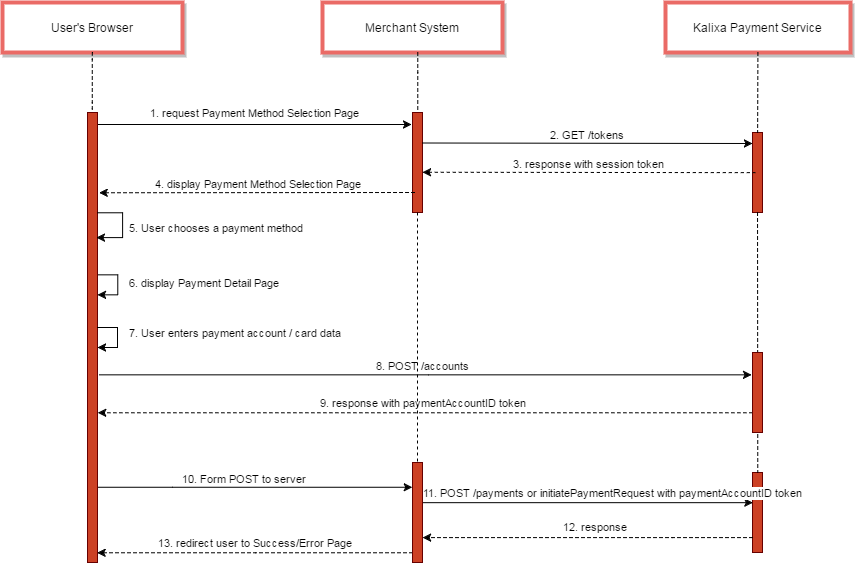
Session Token Retrieval (steps 1-4)
Before displaying the Payment Method Selection Page (or directly the Payment Method Detail Page in case the selection page is not used by the merchant) a Backend2Backend call is made against Payment Service API v4 for retrieving a session token, which is needed for sending the card data directly from the browser to PXP Financial servers later on.
Card Data Entry (steps 5-7)
User navigates to Card Deposit Payment Method Detail Page, enters the card data and presses the Pay button.
Direct Post of Card Data to PXP Financial(steps 8-9)
A direct javascript call is performed from the user browser to PaymentService API v4. Data sent consists of PAN, CVC, expiry date etc. Data received back contains the paymentAccountID token.
Note that the CVC will be stored only for the duration of the transaction and will automatically expire if the transaction halts.
Payment Initiation (steps 10-13)
The browser makes an HTTPS POST to the Merchant System with the paymentAccountID (received in step 9) as well as amount and other data. The Merchant System calls PaymentService for the actual payment processing. The latter retrieves the previously stored payment account.
Initial Card Deposit with 3DS (Frontend2Backend)In case of initial card deposit with 3DS Integration the relevant to Frontend2Backend integration steps 1-11 are the same. The difference is in the response in step 12 which contains a
RedirectURLandRedirectPostDatafields to be used in the additional steps to redirect the user for 3DS2 authentication and finalise the payment. For more information see Browser Based flow with 3DS.
Updated 9 months ago
