Payr withdrawal (Cashflows)
Payment Method Payr withdrawal (Payout) is available for Payr users to transfer funds onto a Payr card, such as in the case of winnings to be paid out of the customer's account.
The following method IDs are covered in this section:
| ID | Name | Credit/Debit State | Reversal State |
|---|---|---|---|
| 312 | PayrWithdrawal | WithdrawnByProvider (20) |
Payment method interaction type: Synchronous execution (see Interaction Types).
After choosing to withdraw funds on Payr reloadable card the merchant sends request to Payout to PXP Financial. PXP Financial sends request to CashFlows and receive response. Response with payment details is sent to merchant.
Payment flow
Following diagram describe Payr withdraw:
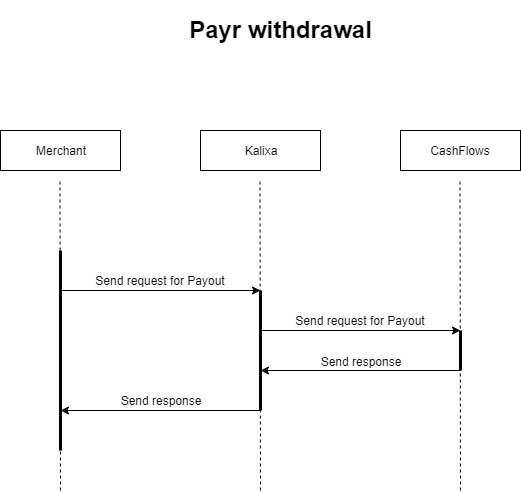
Backend2Backend Integration
The following parameters can be provided in initiatePaymentRequest:
| key (value type, account type, required) | value |
|---|---|
| paymentAccountID (string, required) | initiatePaymentRequest for Payr reloadable card option should be created with unique account ID and it will be passed in PaymentAccountID element. |
Scenario: Successful Payment
Example: initiatePaymentRequest:
<?xml version="1.0" encoding="utf-8"?>
<initiatePaymentRequest xmlns:xsd="http://www.w3.org/2001/XMLSchema" xmlns:xsi="http://www.w3.org/2001/XMLSchema-instance" xmlns="http://www.cqrpayments.com/PaymentProcessing">
<merchantID>KalixaAcceptDEMO</merchantID>
<shopID>KalixaAcceptDEMO</shopID>
<merchantTransactionID>d342323234312394ce-222sd222d2</merchantTransactionID>
<paymentMethodID>312</paymentMethodID>
<amount currencyCode="EUR">10.12</amount>
<userID>7d46ad35-923a-4ba2-946e-64f65b</userID>
<userIP>127.0.0.1</userIP>
<userSessionID>bf4cae33-6b62-45f9-8e83-66b05eef7400</userSessionID>
<creationTypeID>1</creationTypeID>
<paymentAccountID>94470ac6-ff19-4fa7-83e7-da043897d410</paymentAccountID>
</initiatePaymentRequest>Example: initiatePaymentResponse:
<initiatePaymentResponse xmlns="http://www.cqrpayments.com/PaymentProcessing" xmlns:xsd="http://www.w3.org/2001/XMLSchema" xmlns:xsi="http://www.w3.org/2001/XMLSchema-instance">
<payment xsi:type="paymentWithPaymentAccount">
<merchantID>KalixaAcceptDEMO</merchantID>
<shopID>KalixaAcceptDEMO</shopID>
<paymentMethod>
<key>312</key>
<value>PayrWithdrawal</value>
</paymentMethod>
<merchantTransactionID>55555377-6815-4131-94ce-d51555s2</merchantTransactionID>
<paymentID>39bc2f34-8e66-494d-9ca9-d6cfa8cc0935</paymentID>
<userID>7d46ad35-923a-4ba2-946e-64f65b</userID>
<paymentProvider>
<key>150</key>
<value>Cashflows</value>
</paymentProvider>
<amount currencyCode="EUR">10.12</amount>
<creationType>
<key>1</key>
<value>User</value>
</creationType>
<userIP>127.0.0.1</userIP>
<state>
<id>4661fad1-a855-4674-a26c-73a7d2ceac1f</id>
<definition>
<key>20</key>
<value>WithdrawnByProvider</value>
</definition>
<createdOn>2018-06-06T09:30:44.4637325Z</createdOn>
<paymentStateDetails xsi:nil="true"></paymentStateDetails>
</state>
<isExecuted>true</isExecuted>
<baseAmount currencyCode="EUR">10.12</baseAmount>
<paymentDetails>
<detail xsi:type="keyStringValuePair">
<key>ProviderExternalID</key>
<value>39bc2f34-8e66-494d-9ca9-d6cfa8cc0935</value>
</detail>
</paymentDetails>
<paymentAccount>
<paymentAccountID>93470ac6-ff19-4fa7-83e7-da043897d410</paymentAccountID>
</paymentAccount>
</payment>
</initiatePaymentResponse>Test Data used in the above sample request:
| field=value | result/output value |
|---|---|
initiatePaymentRequest.merchantID=KalixaAcceptDEMOinitiatePaymentRequest.shopID=KalixaAcceptDEMOinitiatePaymentRequest.userID=7d46ad35-923a-4ba2-946e-64f65binitiatePaymentRequest.paymentAccountID=93470ac6-ff19-4fa7-83e7-da043897d410initiatePaymentRequest.amount=10.12initiatePaymentRequest.amount.currencyCode=EUR | PXP Financial System responds synchronously with:initiatePaymentResponse.payment.state.definition.key = 20initiatePaymentResponse.payment.state.definition.value = WithdrawnByProvider |
Scenario: Unsuccessful Payment - WithdrawErrorReportedByProvider
Same initiatePaymentRequest with following values:
| field=value | result/output value |
|---|---|
initiatePaymentRequest.merchantID=KalixaAcceptDEMOinitiatePaymentRequest.shopID=KalixaAcceptDEMOinitiatePaymentRequest.userID=8d46ad35-923a-4ba2-946e-64f65binitiatePaymentRequest.paymentAccountID=94470ac6-ff19-4fa7-83e7-da043897d410initiatePaymentRequest.amount=10.12initiatePaymentRequest.amount.currencyCode=EUR | PXP Financial System responds synchronously with:initiatePaymentResponse.payment.state.definition.key = 21initiatePaymentResponse.payment.state.definition.value = WithdrawErrorReportedByProvider |
Scenario: Unsuccessful Payment - RefusedByProvider
Option 1: Same initiatePaymentRequest with any initiatePaymentRequest.amount higher than available in your test account.
Following test case is configured against PXP Financial mock environment.
Option 2:
| field=value | result/output value |
|---|---|
initiatePaymentRequest.merchantID=KalixaAcceptDEMOinitiatePaymentRequest.shopID=KalixaAcceptDEMO_2initiatePaymentRequest.userID=7d46ad35-923a-4ba2-946e-64f65binitiatePaymentRequest.paymentAccountID=94470ac6-ff19-4fa7-83e7-da043897d410initiatePaymentRequest.amount=34.01initiatePaymentRequest.amount.currencyCode=EUR | PXP Financial System responds synchronously with:initiatePaymentResponse.payment.state.definition.key = 100initiatePaymentResponse.payment.state.definition.value = RefusedByProvider |
State diagram:
Diagram below follows transaction states of Payr withdraw:
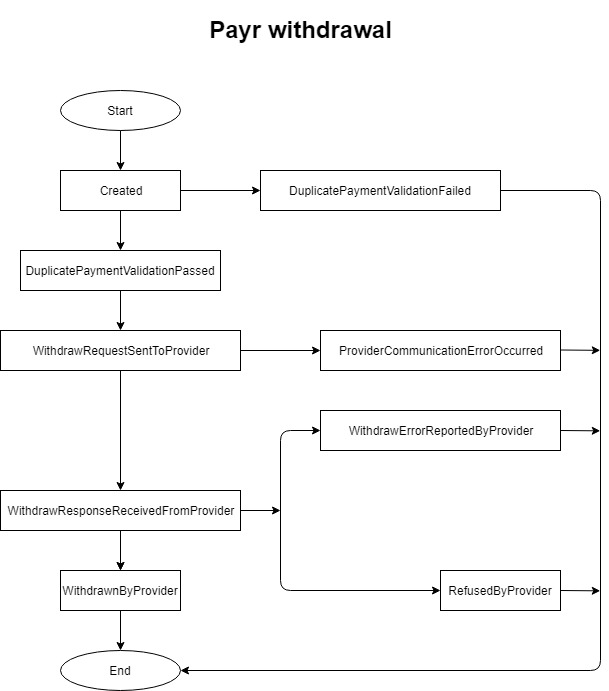
Updated 8 months ago
