ApplePayDeposit
ApplePay is a secure, easy way to make payments for physical goods and services within iOS and watchOS. Websites can also accept ApplePay – it is available in Safari for iPhone, iPad, and Mac. Users authorize payments and provide shipping and contact information, using securely stored credentials on an iPhone, an iPad, or a MacBook Pro with Touch ID. On other Macs, the purchase is confirmed with the user's nearby iPhone or Apple Watch that has ApplePay enabled.
Creating the ApplePay session
The first step is to create a session.
For the browser script to initiate the dialog with Apple this session needs to be created first, then passed back to Apple from the browser.
The following call with initiate a session and return a session key back to the browser.
API v4 request:
https://{{host}}/api/v4/merchants/{{merchant}}/shops/{{shop}}/appleSession?token={{v4-auth-token}}&validationUrl=https%3A%2F%2Fapple-pay-gateway-cert.apple.com%2Fpaymentservices%2FstartSession&domainName=api.test2.kalixa.comAPI v4 response:
{
"session": {
"epochTimestamp": 1686043326753,
"expiresAt": 1686046926753,
"merchantSessionIdentifier": "SSHFC5FC375A03641CCBA6F560ED44DA3C7_916523AAED1343F5BC5815E12BEE9250AFFDC1A17C46B0DE5A943F0F94927C24",
"nonce": "20ce53f9",
"merchantIdentifier": "E811ABBDF20B25873C67AB93AFDB43F4812D5F67CF47D32E083594307798E9E8",
"domainName": "api.test2.kalixa.com",
"displayName": "Renegades",
"signature": "308006092a864886f70d010702a0803080020101310d300b0609608648016503040201308006092a864886f70d0107010000a080308203e330820388a00302010202084c304149519d5436300a06082a8648ce3d040302307a312e302c06035504030c254170706c65204170706c69636174696f6e20496e746567726174696f6e204341202d20473331263024060355040b0c1d4170706c652043657274696669636174696f6e20417574686f7269747931133011060355040a0c0a4170706c6520496e632e310b3009060355040613025553301e170d3139303531383031333235375a170d3234303531363031333235375a305f3125302306035504030c1c6563632d736d702d62726f6b65722d7369676e5f5543342d50524f4431143012060355040b0c0b694f532053797374656d7331133011060355040a0c0a4170706c6520496e632e310b30090603550406130255533059301306072a8648ce3d020106082a8648ce3d03010703420004c21577edebd6c7b2218f68dd7090a1218dc7b0bd6f2c283d846095d94af4a5411b83420ed811f3407e83331f1c54c3f7eb3220d6bad5d4eff49289893e7c0f13a38202113082020d300c0603551d130101ff04023000301f0603551d2304183016801423f249c44f93e4ef27e6c4f6286c3fa2bbfd2e4b304506082b0601050507010104393037303506082b060105050730018629687474703a2f2f6f6373702e6170706c652e636f6d2f6f63737030342d6170706c65616963613330323082011d0603551d2004820114308201103082010c06092a864886f7636405013081fe3081c306082b060105050702023081b60c81b352656c69616e6365206f6e207468697320636572746966696361746520627920616e7920706172747920617373756d657320616363657074616e6365206f6620746865207468656e206170706c696361626c65207374616e64617264207465726d7320616e6420636f6e646974696f6e73206f66207573652c20636572746966696361746520706f6c69637920616e642063657274696669636174696f6e2070726163746963652073746174656d656e74732e303606082b06010505070201162a687474703a2f2f7777772e6170706c652e636f6d2f6365727469666963617465617574686f726974792f30340603551d1f042d302b3029a027a0258623687474703a2f2f63726c2e6170706c652e636f6d2f6170706c6561696361332e63726c301d0603551d0e041604149457db6fd57481868989762f7e578507e79b5824300e0603551d0f0101ff040403020780300f06092a864886f76364061d04020500300a06082a8648ce3d0403020349003046022100be09571fe71e1e735b55e5afacb4c72feb445f30185222c7251002b61ebd6f55022100d18b350a5dd6dd6eb1746035b11eb2ce87cfa3e6af6cbd8380890dc82cddaa63308202ee30820275a0030201020208496d2fbf3a98da97300a06082a8648ce3d0403023067311b301906035504030c124170706c6520526f6f74204341202d20473331263024060355040b0c1d4170706c652043657274696669636174696f6e20417574686f7269747931133011060355040a0c0a4170706c6520496e632e310b3009060355040613025553301e170d3134303530363233343633305a170d3239303530363233343633305a307a312e302c06035504030c254170706c65204170706c69636174696f6e20496e746567726174696f6e204341202d20473331263024060355040b0c1d4170706c652043657274696669636174696f6e20417574686f7269747931133011060355040a0c0a4170706c6520496e632e310b30090603550406130255533059301306072a8648ce3d020106082a8648ce3d03010703420004f017118419d76485d51a5e25810776e880a2efde7bae4de08dfc4b93e13356d5665b35ae22d097760d224e7bba08fd7617ce88cb76bb6670bec8e82984ff5445a381f73081f4304606082b06010505070101043a3038303606082b06010505073001862a687474703a2f2f6f6373702e6170706c652e636f6d2f6f63737030342d6170706c65726f6f7463616733301d0603551d0e0416041423f249c44f93e4ef27e6c4f6286c3fa2bbfd2e4b300f0603551d130101ff040530030101ff301f0603551d23041830168014bbb0dea15833889aa48a99debebdebafdacb24ab30370603551d1f0430302e302ca02aa0288626687474703a2f2f63726c2e6170706c652e636f6d2f6170706c65726f6f74636167332e63726c300e0603551d0f0101ff0404030201063010060a2a864886f7636406020e04020500300a06082a8648ce3d040302036700306402303acf7283511699b186fb35c356ca62bff417edd90f754da28ebef19c815e42b789f898f79b599f98d5410d8f9de9c2fe0230322dd54421b0a305776c5df3383b9067fd177c2c216d964fc6726982126f54f87a7d1b99cb9b0989216106990f09921d00003182018830820184020101308186307a312e302c06035504030c254170706c65204170706c69636174696f6e20496e746567726174696f6e204341202d20473331263024060355040b0c1d4170706c652043657274696669636174696f6e20417574686f7269747931133011060355040a0c0a4170706c6520496e632e310b300906035504061302555302084c304149519d5436300b0609608648016503040201a08193301806092a864886f70d010903310b06092a864886f70d010701301c06092a864886f70d010905310f170d3233303630363039323230365a302806092a864886f70d010934311b3019300b0609608648016503040201a10a06082a8648ce3d040302302f06092a864886f70d01090431220420df972d74dfb4099e365839221197cf427f17f913b024322a6245b0966fb60f1e300a06082a8648ce3d0403020447304502206cc88b5f9138e4ea853312a99ef246f0ad6928bcbaa163ec5062eafbb64fdaaa022100c0ea029a859fc8ba7ec967e00b5a520146b1de6ee179c1898f344d3818426742000000000000",
"operationalAnalyticsIdentifier": "Renegades:E811ABBDF20B25873C67AB93AFDB43F4812D5F67CF47D32E083594307798E9E8",
"retries": 0,
"pspId": "E811ABBDF20B25873C67AB93AFDB43F4812D5F67CF47D32E083594307798E9E8"
}
}The following method ID is covered in this section:
| ID | Name | Credit/Debit State |
|---|---|---|
| 298 | AppleVisaDeposit | AuthorisedByProvider (13) CapturedByProvider (27) |
| 300 | AppleECMCDeposit | AuthorisedByProvider (13) CapturedByProvider (27) |
| 364 | AppleMaestroDeposit | AuthorisedByProvider (13) CapturedByProvider (27) |
| 391 | AppleDiscoverDeposit | AuthorisedByProvider (13) CapturedByProvider (27) |
| 397 | Apple AMEX Deposit | AuthorisedByProvider (13) CapturedByProvider (27) |
Payment method interaction type: Synchronous Execution (see Interaction Types)
State Diagram
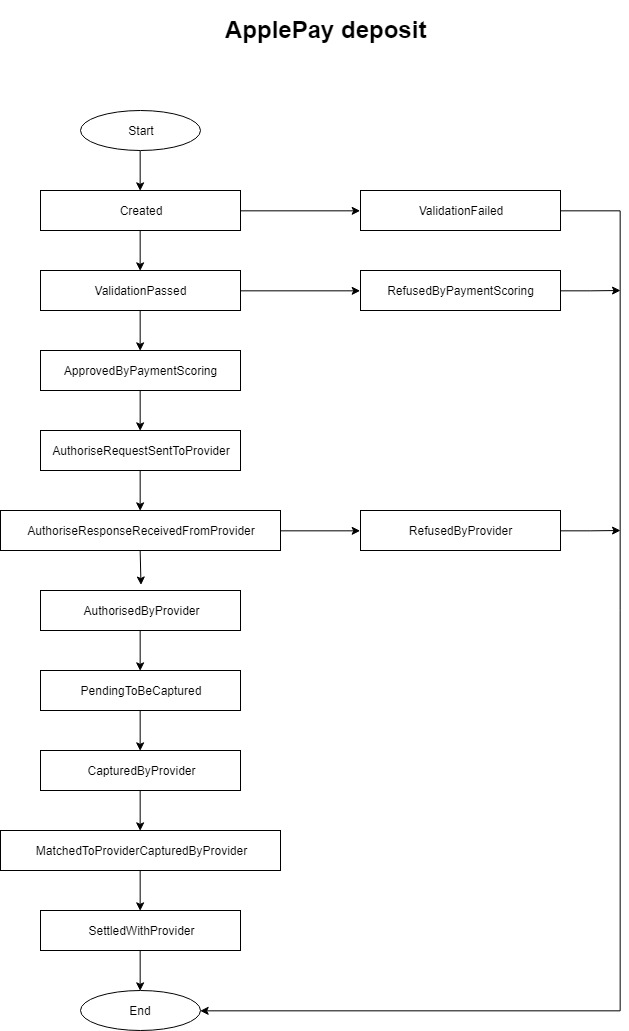
Redirect Integration
Currently not supported.
Backend2Backend Integration
The following table contains the fields to be sent in specificPaymentData section of the request:
| key (value type, account type, required) | value |
|---|---|
| PaymentDescription (string, required) | Text describing the deposit method |
| PaymentDescriptionLanguageCode (string, required) | Two letter language: ex. "en" |
| ThreeDSecureCheckResult (int, required) | Always provide "4" in the request |
| ThreeDSecureCAVV (string, required) | ThreeD secure data, provided in the Applepay (PaymentData.OnlinePaymentCryptogram) or Googlepay (paymentMethodDetails.cryptogram) payloads after decryption |
| ThreeDSecureECI (string, required) | ThreeD secure data, provided from the Applepay payloads (PaymentData.EciIndicator) or the Googlepay payloads (paymentMethodDetails.eciIndicator) after decryption, if present. |
The following table contains the fields to be sent in specificPaymentAccountData section of the request:
| key (value type, account type, required) | value |
|---|---|
| CardNumber (string, required) | DPAN number from the ApplePay payload (applicationPrimaryAccountNumber) or GooglePay payload (paymentMethodDetails.pan) |
| ExpiryMonth (int, required) | Card expiry month from the ApplePay payload (applicationExpirationDate(extracted month)) or from the GooglePay payload (paymentMethodDetails.expirationMonth) |
| ExpiryYear (int, required) | Card expiry year from the ApplePay payload (applicationExpirationDate(extracted year)) or from the GooglePay payload (paymentMethodDetails.expirationYear) |
Sample valuesPlease note that the ThreeDSecureCAVV and ThreeDSecureECI values in the samples below are only examples. Check the description above to extract the correct values from the ApplePay or GooglePay payload.
Example initiatePaymentRequest (AppleVisaDeposit):
<?xml version="1.0" encoding="utf-8"?>
<initiatePaymentRequest xmlns:xsi="http://www.w3.org/2001/XMLSchema-instance" xmlns:xsd="http://www.w3.org/2001/XMLSchema" xmlns="http://www.cqrpayments.com/PaymentProcessing">
<merchantID>KalixaAcceptDEMO</merchantID>
<shopID>KalixaAcceptDEMO</shopID>
<merchantTransactionID>9d9f2bd1-bdc0-4746-b1ac-j5gessd23</merchantTransactionID>
<paymentMethodID>298</paymentMethodID>
<amount currencyCode="EUR">10</amount>
<userID>usertsani</userID>
<userIP>127.0.0.1</userIP>
<userSessionID>af1d6858-aab5-4ff2-875f-203c785fc9df</userSessionID>
<creationTypeID>1</creationTypeID>
<specificPaymentData>
<data xsi:type="keyStringValuePair">
<key>PaymentDescription</key>
<value>VISA Payment</value>
</data>
<data xsi:type="keyStringValuePair">
<key>PaymentDescriptionLanguageCode</key>
<value>en</value>
</data>
<data xsi:type="keyIntValuePair">
<key>ThreeDSecureCheckResult</key>
<value>4</value>
</data>
<data xsi:type="keyStringValuePair">
<key>ThreeDSecureCAVV</key>
<value>jLRabyR3C2QaABEAAFHSuWJ7w5g=</value>
</data>
<data xsi:type="keyStringValuePair">
<key>ThreeDSecureECI</key>
<value>05</value>
</data>
</specificPaymentData>
<paymentAccount>
<specificPaymentAccountData>
<data xsi:type="keyStringValuePair">
<key>CardNumber</key>
<value>4111111111111111</value>
</data>
<data xsi:type="keyIntValuePair">
<key>ExpiryMonth</key>
<value>1</value>
</data>
<data xsi:type="keyIntValuePair">
<key>ExpiryYear</key>
<value>2020</value>
</data>
</specificPaymentAccountData>
</paymentAccount>
</initiatePaymentRequest>Example initiatePaymentResponse (AppleVisaDeposit):
<initiatePaymentResponse xmlns="http://www.cqrpayments.com/PaymentProcessing" xmlns:xsd="http://www.w3.org/2001/XMLSchema" xmlns:xsi="http://www.w3.org/2001/XMLSchema-instance">
<payment xsi:type="paymentWithPaymentAccount">
<merchantID>KalixaAcceptDEMO</merchantID>
<shopID>KalixaAcceptDEMO</shopID>
<paymentMethod>
<key>298</key>
<value>AppleVisaDeposit</value>
</paymentMethod>
<merchantTransactionID>9d9f2bd1-bdc0-4746-b1ac-j5gessd23</merchantTransactionID>
<paymentID>64bd669b-85f8-4cc7-82f2-47a732aa38bc</paymentID>
<userID>usertsani</userID>
<paymentProvider>
<key>92</key>
<value>CQRUK</value>
</paymentProvider>
<amount currencyCode="EUR">10</amount>
<creationType>
<key>1</key>
<value>User</value>
</creationType>
<userIP>127.0.0.1</userIP>
<state>
<id>302f5f44-1af6-47a0-836f-5ef919020aa8</id>
<definition>
<key>13</key>
<value>AuthorisedByProvider</value>
</definition>
<createdOn>2019-03-05T09:05:00.7401631Z</createdOn>
<description>Approved or completed successfully</description>
<paymentStateDetails>
<detail xsi:type="keyStringValuePair">
<key>ProviderResponseCode</key>
<value>0</value>
</detail>
<detail xsi:type="keyStringValuePair">
<key>ApprovalCode</key>
<value>131185</value>
</detail>
</paymentStateDetails>
</state>
<isExecuted>true</isExecuted>
<baseAmount currencyCode="EUR">10</baseAmount>
<paymentDetails>
<detail xsi:type="keyStringValuePair">
<key>AccountBalanceCurrencyCode</key>
<value>EUR</value>
</detail>
<detail xsi:type="keyDecimalValuePair">
<key>AccountBalanceAmount</key>
<value>150.01</value>
</detail>
<detail xsi:type="keyStringValuePair">
<key>ProviderExternalID</key>
<value>11339795</value>
</detail>
</paymentDetails>
<paymentAccount>
<paymentAccountID>cdf92860-4c93-4fbb-8c42-532fed695f26</paymentAccountID>
<details>
<detail xsi:type="keyStringValuePair">
<key>MaskedNumber</key>
<value>************1111</value>
</detail>
<detail xsi:type="keyStringValuePair">
<key>AccountOwnerToken</key>
<value>214d8a0e-a34d-45fb-86fd-c3a93a6f9f9e</value>
</detail>
<detail xsi:type="keyIntValuePair">
<key>ExpiryMonth</key>
<value>1</value>
</detail>
<detail xsi:type="keyIntValuePair">
<key>ExpiryYear</key>
<value>2020</value>
</detail>
<detail xsi:type="keyStringValuePair">
<key>HolderName</key>
<value>TEST1</value>
</detail>
<detail xsi:type="keyStringValuePair">
<key>CardType</key>
<value>Visa</value>
</detail>
</details>
</paymentAccount>
</payment>
</initiatePaymentResponse>Example initiatePaymentRequest (AppleECMCDeposit):
<?xml version="1.0" encoding="utf-8"?>
<initiatePaymentRequest xmlns:xsi="http://www.w3.org/2001/XMLSchema-instance" xmlns:xsd="http://www.w3.org/2001/XMLSchema" xmlns="http://www.cqrpayments.com/PaymentProcessing">
<merchantID>KalixaAcceptDEMO</merchantID>
<shopID>KalixaAcceptDEMO</shopID>
<merchantTransactionID>9d9f2bd1-bdc0-4746-b1ac-gh34hywas</merchantTransactionID>
<paymentMethodID>300</paymentMethodID>
<amount currencyCode="EUR">10</amount>
<userID>usertsani</userID>
<userIP>127.0.0.1</userIP>
<userSessionID>af1d6858-aab5-4ff2-875f-203c785fc9df</userSessionID>
<creationTypeID>1</creationTypeID>
<specificPaymentData>
<data xsi:type="keyStringValuePair">
<key>PaymentDescription</key>
<value>hi</value>
</data>
<data xsi:type="keyStringValuePair">
<key>PaymentDescriptionLanguageCode</key>
<value>en</value>
</data>
<data xsi:type="keyIntValuePair">
<key>ThreeDSecureCheckResult</key>
<value>4</value>
</data>
<data xsi:type="keyStringValuePair">
<key>ThreeDSecureCAVV</key>
<value>jLRabyR3C2QaABEAAFHSuWJ7w5g=</value>
</data>
<data xsi:type="keyStringValuePair">
<key>ThreeDSecureECI</key>
<value>02</value>
</data>
</specificPaymentData>
<paymentAccount>
<specificPaymentAccountData>
<data xsi:type="keyStringValuePair">
<key>CardNumber</key>
<value>5472509295772840</value>
</data>
<data xsi:type="keyIntValuePair">
<key>ExpiryMonth</key>
<value>1</value>
</data>
<data xsi:type="keyIntValuePair">
<key>ExpiryYear</key>
<value>2020</value>
</data>
</specificPaymentAccountData>
</paymentAccount>
</initiatePaymentRequest>Example initiatePaymentResponse (AppleECMCDeposit):
<initiatePaymentResponse xmlns="http://www.cqrpayments.com/PaymentProcessing" xmlns:xsd="http://www.w3.org/2001/XMLSchema" xmlns:xsi="http://www.w3.org/2001/XMLSchema-instance">
<payment xsi:type="paymentWithPaymentAccount">
<merchantID>KalixaAcceptDEMO</merchantID>
<shopID>KalixaAcceptDEMO</shopID>
<paymentMethod>
<key>300</key>
<value>AppleECMCDeposit</value>
</paymentMethod>
<merchantTransactionID>9d9f2bd1-bdc0-4746-b1ac-gh34hywas</merchantTransactionID>
<paymentID>2ed50134-3e97-4201-bb9d-8d6b3a5dbb15</paymentID>
<userID>usertsani</userID>
<paymentProvider>
<key>92</key>
<value>CQRUK</value>
</paymentProvider>
<amount currencyCode="EUR">10</amount>
<creationType>
<key>1</key>
<value>User</value>
</creationType>
<userIP>127.0.0.1</userIP>
<state>
<id>9b762bd0-e719-4e2c-ae06-2aed647459cd</id>
<definition>
<key>13</key>
<value>AuthorisedByProvider</value>
</definition>
<createdOn>2019-03-05T09:06:40.6181652Z</createdOn>
<description>Approved or completed successfully</description>
<paymentStateDetails>
<detail xsi:type="keyStringValuePair">
<key>ProviderResponseCode</key>
<value>0</value>
</detail>
<detail xsi:type="keyStringValuePair">
<key>ApprovalCode</key>
<value>947103</value>
</detail>
</paymentStateDetails>
</state>
<isExecuted>true</isExecuted>
<baseAmount currencyCode="EUR">10</baseAmount>
<paymentDetails>
<detail xsi:type="keyStringValuePair">
<key>AccountBalanceCurrencyCode</key>
<value>EUR</value>
</detail>
<detail xsi:type="keyDecimalValuePair">
<key>AccountBalanceAmount</key>
<value>150.01</value>
</detail>
<detail xsi:type="keyStringValuePair">
<key>ProviderExternalID</key>
<value>11339815</value>
</detail>
</paymentDetails>
<paymentAccount>
<paymentAccountID>a5915277-2aac-4d34-98d3-5363baa32f59</paymentAccountID>
<details>
<detail xsi:type="keyStringValuePair">
<key>MaskedNumber</key>
<value>************2840</value>
</detail>
<detail xsi:type="keyStringValuePair">
<key>AccountOwnerToken</key>
<value>d61b3c8d-9c70-415d-b2c5-5bc927a4b52e</value>
</detail>
<detail xsi:type="keyIntValuePair">
<key>ExpiryMonth</key>
<value>1</value>
</detail>
<detail xsi:type="keyIntValuePair">
<key>ExpiryYear</key>
<value>2020</value>
</detail>
<detail xsi:type="keyStringValuePair">
<key>HolderName</key>
<value>TEST1</value>
</detail>
<detail xsi:type="keyStringValuePair">
<key>CardType</key>
<value>Mastercard</value>
</detail>
</details>
</paymentAccount>
</payment>
</initiatePaymentResponse>Notifications
The notifications are sent according the card payment methods' integration manual. (see Card Payments)
Provider status codes
Updated 8 months ago
