Onboarding Flow
Onboarding Process without (or after) Pre-Screening
The onboarding process for a new merchant looks like this:
- Call
POST /merchantswith the mandatory data and questions based on the merchants Customer Due Diligence Level (CDD-Level).
- If the legal form of the merchant is SoleTrader or SoleProprietor, then the CDD Level is "SoleTrader".
- Otherwise the CDD Level is "Standard".
Details about mandatory data per CDD Level can be found here Mandatory Data per CDD-Level.
In case the application was approved, this will register the merchant together with all shops, relatedPeople, relatedCompanies (if any), bankAccounts and questionAnswerPairs. The response will list all resource identifiers - one for the merchant and one for each sub-entity.
-
Call
POST /documentsfor each document using the ID of the related entity as returned in theGET /entity-required-documentsresponse. The maximum messages size forPOST /documentsafter encoding is limited to 15MB (which means that documents up to approx. 11MB can be uploaded).The allowed file types are: pdf, .jpeg, .png.
The set of required documents which have to be provided depend on the merchants Customer Due Diligence Level (CDD-Level).
Details about required documents per CDD Level can be found here Required Documents. -
Call
GET /merchants/{merchantId}at any point in time to retrieve the current status of a merchant.
Once a merchant is active and can start processing, a merchant state notification is sent. See Notifications for additional information.
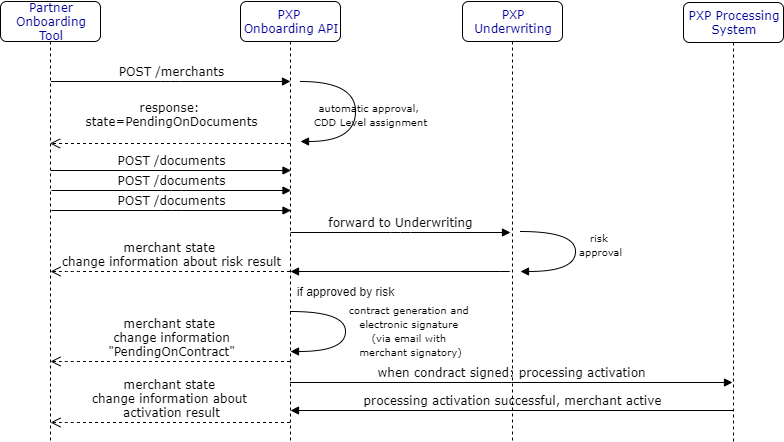
Regular Onboarding Merchant Onboarding Flow
The diagram below illustrates the states of a merchant following the regular onboarding flow (not fast onboarding):
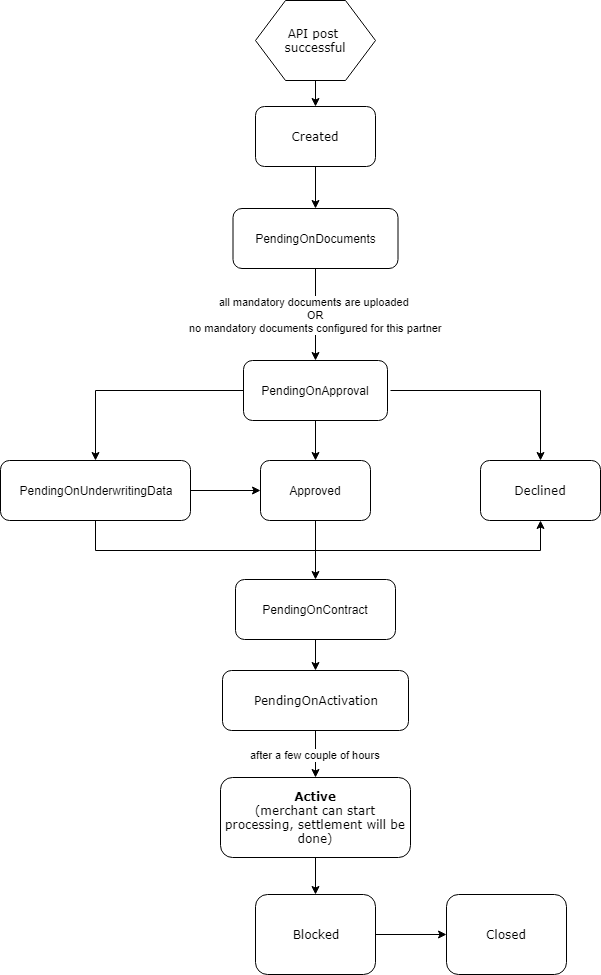
NotificationsCertain merchant states will be notified via API and/or email. See Notifications for detailed information.
Submission
The partner has to send the merchant data to the PXP Financial Onboarding API (POST /merchants). The data will be automatically validated against the constraints listed in the API-contract, as well as the business rules described in the Conditional validations section. Furthermore it is validated if all Mandatory Data and Onboarding Questions as defined per CDD-Level have been provided.
The returned merchant state is PendingOnDocuments.
The response also includes the unique merchant identifier (merchant.id) which has to be used for triggering eCommerce transactions. Please see CP/CNP (POS/ecom) merchants/shops for more information on the different types of MIDs and where each should be used.
Documents
In state PendingOnDocuments the partner needs to send all required documents for the defined CDD-Level as outlined in Required Documents. Once the last document has been sent, the merchant is automatically moved to the PendingOnUnderwriting state. The merchant will not be able to start processing unless the underwriting is successfully completed (next step).
Underwriting
The merchant now enters the actual underwriting stage. The PXP Financial underwriting team checks the submitted data and documents. In some cases a different MCC will be assigned. If additional information is needed, the merchant state is updated to PendingOnUnderwritingData and the notification informs about missing data (see Notifications).
Contract
After the merchant was approved by the PXP Financial underwriting team, a contract will be generated by the PXP Onboarding System and sent to the signatory of the merchant who has to sign it electronically. The application will be updated to PendingOnContract state. After the contract was countersigned by a PXP signatory, a signed PDF version will be sent to the merchant and the merchant will be activated for payment processing.
No contract needed in case of Payment Facilitator agreementThe Contract step is omitted in case of a Payment Facilitator partner agreement, as there won't be a contractual relationship between the merchant and PXP Financial.
Processing Activation
After the underwriting was completed and the contract has been signed, the merchant is being activated for processing. When completed, the state is updated to Active.
As part of this step, PXP Financial assigns the POSGateway MID. See CP/CNP (POS/ecom) merchants/shops for more information.
The merchant is now considered to be onboarded successfully and settlements will be done.
Updated 9 months ago
