Apple Pay Withdrawal (checkout)
ApplePay is a secure, easy way to make payments for physical goods and services within iOS and watchOS. Websites can also accept ApplePay – it is available in Safari for iPhone, iPad, and Mac. Users authorize payments and provide shipping and contact information, using securely stored credentials on an iPhone, an iPad, or a MacBook Pro with Touch ID. On other Macs, the purchase is confirmed with the user's nearby iPhone or Apple Watch that has ApplePay enabled.
The following method ID`s are covered in this section:
| ID | Name | Debit State |
|---|---|---|
| 463 | Apple Visa Withdrawal | WithdrawnByProvider |
| 462 | Apple ECMC Withdrawal | WithdrawnByProvider |
Payment method interaction type: Synchronous Execution (see Interaction Types)
AvailabilityApple Withdrawal is currently available only for provider (acquirer) Vantiv (Worldpay).
Redirect Integration
ApplePay withdrawal is available in the PXP checkout.
In the checkout any existing ApplePay accounts will be listed for initiating a withdrawal request.
PaymentMethodGroupIDWhen including the PaymentMethodGroupID 10003 in the request below, only the detail page (grouped page) for Apple card withdrawal will be be displayed.
When excluding the PaymentMethodGroupID in the request below, the selection page will be shown, listing the Apple logo for Apple withdrawals.
<getRedirectDataRequest xmlns="http://www.cqrpayments.com/PaymentProcessing"
xmlns:xsi="http://www.w3.org/2001/XMLSchema-instance"
xmlns:xsd="http://www.w3.org/2001/XMLSchema">
<merchantID>{{merchant}}</merchantID>
<redirectParameters xsi:type="paymentMethodSelectionWithDetailsRedirectParameters">
<shopID>{{shop}}</shopID>
<httpMethod>GET</httpMethod>
<returnUrl>https://www.google.at</returnUrl>
<languageCode>en</languageCode>
<currencyCode>EUR</currencyCode>
<countryCode>AT</countryCode>
<additionalDetails>
<!-- <detail xsi:type="keyStringValuePair">
<key>PaymentMethodSelectionProfile</key>
<value>Sale</value>
</detail> -->
<detail xsi:type="keyStringValuePair">
<key>description</key>
<value>Test description</value>
</detail>
<!--<detail xsi:type="keyStringValuePair">
<key>PaymentMethodGroupID</key>
<value>10003</value>
</detail>-->
</additionalDetails>
<user>
<id>CreateAppleWithdrawalBDD</id>
</user>
<merchantTransactionID>{{checkoutMerchantTransactionID}}</merchantTransactionID>
<grossAmount>1</grossAmount>
<successUrl>https://www.dropbox.com/s/o1a7hdrsls25fd0/Success.png?dl=0</successUrl>
<pendingUrl>https://www.dropbox.com/s/eius69rznlr2jow/Pending.png?dl=0</pendingUrl>
<errorUrl>https://www.dropbox.com/s/x72sbaohk9p9f59/ErrorPage.png?dl=0</errorUrl>
<cancelUrl>https://www.dropbox.com/s/i3x47m6v8k54sut/CancelPageUrl.png?dl=0</cancelUrl>
<refusedUrl>https://www.dropbox.com/s/jek5e39jxoaekj8/Refused.png?dl=0</refusedUrl>
<paymentDirection>Withdrawal</paymentDirection>
</redirectParameters>
</getRedirectDataRequest>Appearance in the Checkout
Selection page with several payment methods including Apple withdrawal:
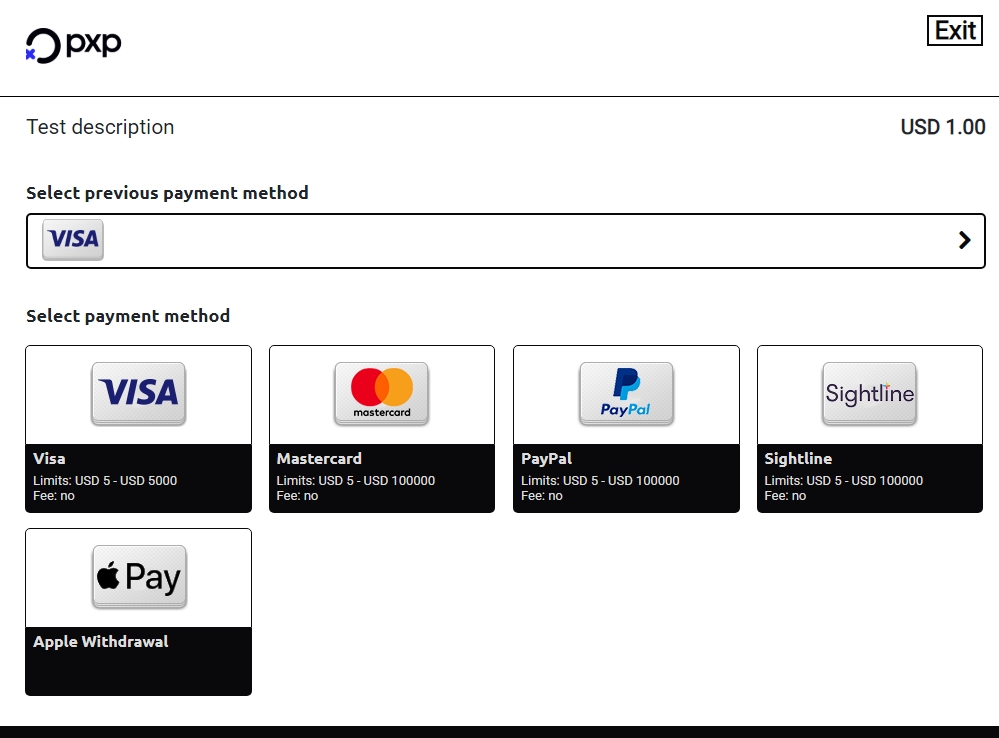
Detail page with Apple withdrawal:
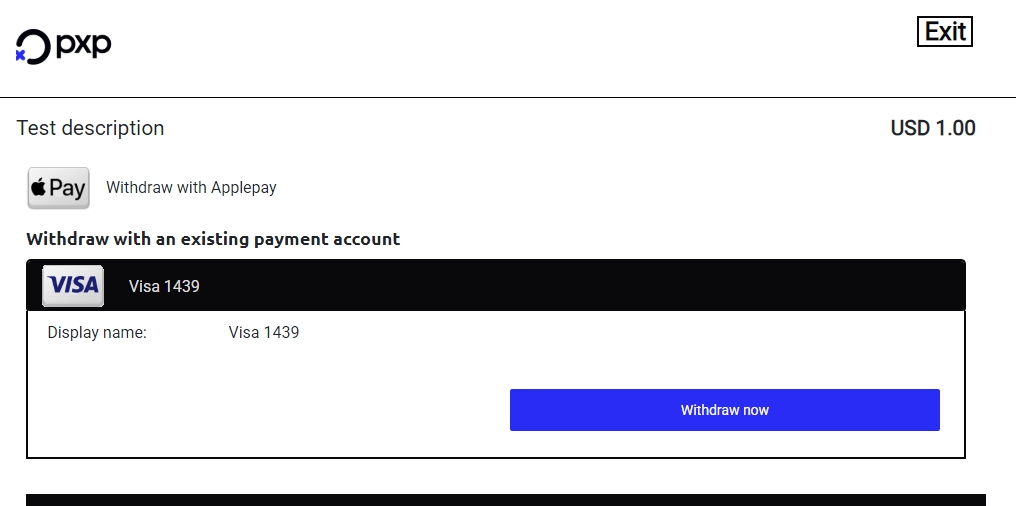
Notifications
The following notifications can be sent:
Sample handlePaymentStateChangedNotificationRequest for state Created:
<?xml version="1.0" encoding="utf-16"?>
<handlePaymentStateChangedNotificationRequest xmlns:xsd=http://www.w3.org/2001/XMLSchema
xmlns:xsi=http://www.w3.org/2001/XMLSchema-instance>
<payment
xmlns=http://www.cqrpayments.com/PaymentProcessing
xsi:type="paymentWithPaymentAccount">
<merchantID>{{merchant}}</merchantID>
<shopID>{{shop}}</shopID>
<paymentMethod>
<key>463</key>
<value>Apple Visa Withdrawal</value>
</paymentMethod>
<merchantTransactionID>619e5756-b150-4975-b67a-cc50c59d2a3f</merchantTransactionID>
<paymentID>d90395b4-18c0-4fd4-b562-c8707a1124e8</paymentID>
<userID>VantivAppleCardWithdrawalAT</userID>
<paymentProvider>
<key>124</key>
<value>Vantiv</value>
</paymentProvider>
<amount currencyCode="EUR">10.1000</amount>
<creationType>
<key>1</key>
<value>User</value>
</creationType>
<userIP>127.0.0.1</userIP>
<state>
<id>c5cf10c0-964b-46f4-bab8-5a27cf4cc4ec</id>
<definition>
<key>232</key>
<value>Created</value>
</definition>
<createdOn>2024-12-02T13:43:30.273</createdOn>
<paymentStateDetails xsi:nil="true"/>
</state>
<isExecuted>true</isExecuted>
<baseAmount currencyCode="EUR">10.1000</baseAmount>
<paymentDetails>
<detail xsi:type="keyStringValuePair">
<key>ProviderExternalID</key>
<value>1284109</value>
</detail>
<detail xsi:type="keyIntValuePair">
<key>MerchantSettlementCurrencyID</key>
<value>2</value>
</detail>
<detail xsi:type="keyStringValuePair">
<key>ProviderTransactionID</key>
<value>0561284937</value>
</detail>
<detail xsi:type="keyStringValuePair">
<key>ApprovalCode</key>
<value>764577</value>
</detail>
</paymentDetails>
<paymentAccount>
<paymentAccountID>f3fda16b-45d0-4eac-8118-12f4f761eeee</paymentAccountID>
</paymentAccount>
</payment>
</handlePaymentStateChangedNotificationRequest>Sample handlePaymentStateChangedNotificationRequest for state WithdrawnByProvider:
<handlePaymentStateChangedNotificationRequest xmlns:xsd=http://www.w3.org/2001/XMLSchema
xmlns:xsi=http://www.w3.org/2001/XMLSchema-instance
xmlns=http://www.cqrpayments.com/PaymentProcessing>
<payment
xsi:type="paymentWithPaymentAccount">
<merchantID>{{merchant}}</merchantID>
<shopID>{{shop}}</shopID>
<paymentMethod>
<key>462</key>
<value>Apple ECMC Withdrawal</value>
</paymentMethod>
<merchantTransactionID>de0a0616-3f94-4268-8cb8-740d91e88757</merchantTransactionID>
<paymentID>408ea62b-7379-40c6-a554-26fb4f17ffda</paymentID>
<userID>VantivAppleCardWithdrawalGB</userID>
<paymentProvider>
<key>124</key>
<value>Vantiv</value>
</paymentProvider>
<amount currencyCode="GBP">100.0100</amount>
<creationType>
<key>3</key>
<value>Api</value>
</creationType>
<userIP>127.0.0.1</userIP>
<state>
<id>812cddc1-966e-4a19-877c-74f415c0ffda</id>
<definition>
<key>20</key>
<value>WithdrawnByProvider</value>
</definition>
<createdOn>2024-12-02T13:22:50.61</createdOn>
<paymentStateDetails>
<detail xsi:type="keyStringValuePair">
<key>ProviderResponseCode</key>
<value>00</value>
</detail>
<detail xsi:type="keyStringValuePair">
<key>ProviderResponseMessage</key>
<value>APPROVAL</value>
</detail>
<detail xsi:type="keyStringValuePair">
<key>ApprovalCode</key>
<value>837468</value>
</detail>
<detail xsi:type="keyStringValuePair">
<key>AVSResponse</key>
<value>Z</value>
</detail>
</paymentStateDetails>
</state>
<isExecuted>true</isExecuted>
<baseAmount currencyCode="EUR">115.7000</baseAmount>
<paymentDetails>
<detail xsi:type="keyStringValuePair">
<key>ProviderExternalID</key>
<value>1284102</value>
</detail>
<detail xsi:type="keyStringValuePair">
<key>ProviderTransactionID</key>
<value>0389564217</value>
</detail>
<detail xsi:type="keyStringValuePair">
<key>ApprovalCode</key>
<value>837468</value>
</detail>
</paymentDetails>
<paymentAccount>
<paymentAccountID>23c24ef3-b164-4e92-b231-f94bbf45bfa2</paymentAccountID>
</paymentAccount>
</payment>
</handlePaymentStateChangedNotificationRequest>Sample handlePaymentStateChangedNotificationRequest for state RefusedByProvider:
<handlePaymentStateChangedNotificationRequest xmlns:xsd=http://www.w3.org/2001/XMLSchema
xmlns:xsi=http://www.w3.org/2001/XMLSchema-instance
xmlns=http://www.cqrpayments.com/PaymentProcessing>
<payment
xsi:type="paymentWithPaymentAccount">
<merchantID>{{merchant}}</merchantID>
<shopID>{{shop}}</shopID>
<paymentMethod>
<key>463</key>
<value>Apple Visa Withdrawal</value>
</paymentMethod>
<merchantTransactionID>129673b2-4862-44bd-9c6d-31c3d2632b14</merchantTransactionID>
<paymentID>eb675fac-22e1-4044-b2de-bffb68ca5f4f</paymentID>
<userID>VantivAppleCardWithdrawalAT</userID>
<paymentProvider>
<key>124</key>
<value>Vantiv</value>
</paymentProvider>
<amount currencyCode="EUR">2222.0000</amount>
<creationType>
<key>1</key>
<value>User</value>
</creationType>
<userIP>127.0.0.1</userIP>
<state>
<id>953540f1-5239-4b13-853f-ebd39870286a</id>
<definition>
<key>100</key>
<value>RefusedByProvider</value>
</definition>
<createdOn>2024-12-02T13:25:39.643</createdOn>
<paymentStateDetails>
<detail xsi:type="keyStringValuePair">
<key>ProviderResponseCode</key>
<value>12</value>
</detail>
<detail xsi:type="keyStringValuePair">
<key>ProviderResponseMessage</key>
<value>DECLINED</value>
</detail>
<detail xsi:type="keyStringValuePair">
<key>AVSResponse</key>
<value>N</value>
</detail>
<detail xsi:type="keyIntValuePair">
<key>PaymentStateReasonID</key>
<value>1</value>
</detail>
</paymentStateDetails>
</state>
<isExecuted>false</isExecuted>
<baseAmount currencyCode="EUR">2222.0000</baseAmount>
<paymentDetails>
<detail xsi:type="keyStringValuePair">
<key>ProviderExternalID</key>
<value>1284103</value>
</detail>
</paymentDetails>
<paymentAccount>
<paymentAccountID>f3fda16b-45d0-4eac-8118-12f4f761eeee</paymentAccountID>
</paymentAccount>
</payment>
</handlePaymentStateChangedNotificationRequest>Sample handlePaymentStateChangedNotificationRequest for state WithdrawErrorReportedByProvider:
<handlePaymentStateChangedNotificationRequest xmlns:xsd=http://www.w3.org/2001/XMLSchema
xmlns:xsi=http://www.w3.org/2001/XMLSchema-instance
xmlns=http://www.cqrpayments.com/PaymentProcessing>
<payment
xsi:type="paymentWithPaymentAccount">
<merchantID>{{merchant}}</merchantID>
<shopID>{{shop}}</shopID>
<paymentMethod>
<key>463</key>
<value>Apple Visa Withdrawal</value>
</paymentMethod>
<merchantTransactionID>ff23c2a9-383d-41f2-a9a4-930616a2947f</merchantTransactionID>
<paymentID>1aabbfee-328c-47a4-86eb-049fdbd68fd4</paymentID>
<userID>VantivAppleCardWithdrawalAT</userID>
<paymentProvider>
<key>124</key>
<value>Vantiv</value>
</paymentProvider>
<amount currencyCode="GBP">11.0000</amount>
<creationType>
<key>1</key>
<value>User</value>
</creationType>
<userIP>127.0.0.1</userIP>
<state>
<id>81edaecc-e619-4fa1-8a47-3e377a09a478</id>
<definition>
<key>21</key>
<value>WithdrawErrorReportedByProvider</value>
</definition>
<createdOn>2024-12-02T13:32:07.957</createdOn>
<paymentStateDetails>
<detail xsi:type="keyStringValuePair">
<key>ProviderErrorMessage</key>
<value>Credit card is blocked.</value>
</detail>
<detail xsi:type="keyStringValuePair">
<key>ProviderErrorCode</key>
<value>03</value>
</detail>
<detail xsi:type="keyIntValuePair">
<key>PaymentStateReasonID</key>
<value>1</value>
</detail>
</paymentStateDetails>
</state>
<isExecuted>false</isExecuted>
<baseAmount currencyCode="EUR">12.7300</baseAmount>
<paymentDetails>
<detail xsi:type="keyStringValuePair">
<key>ProviderExternalID</key>
<value>1284105</value>
</detail>
</paymentDetails>
<paymentAccount>
<paymentAccountID>f3fda16b-45d0-4eac-8118-12f4f761eeee</paymentAccountID>
</paymentAccount>
</payment>
</handlePaymentStateChangedNotificationRequest>Sample handlePaymentStateChangedNotificationRequest for state ProviderCommunicationErrorOccurred
<handlePaymentStateChangedNotificationRequest xmlns:xsd=http://www.w3.org/2001/XMLSchema
xmlns:xsi=http://www.w3.org/2001/XMLSchema-instance
xmlns=http://www.cqrpayments.com/PaymentProcessing>
<payment
xsi:type="paymentWithPaymentAccount">
<merchantID>{{merchant}}</merchantID>
<shopID>{{shop}}</shopID>
<paymentMethod>
<key>463</key>
<value>Apple Visa Withdrawal</value>
</paymentMethod>
<merchantTransactionID>937ea0b5-a279-4d2f-8511-bba4a643679d</merchantTransactionID>
<paymentID>c7f67a03-ecf4-48df-ba36-d338d52cc0b6</paymentID>
<userID>VantivAppleCardWithdrawalAT</userID>
<paymentProvider>
<key>124</key>
<value>Vantiv</value>
</paymentProvider>
<amount currencyCode="GBP">11.0000</amount>
<creationType>
<key>1</key>
<value>User</value>
</creationType>
<userIP>127.0.0.1</userIP>
<state>
<id>8ff16389-e7d6-45ed-bc3e-1673ca8c6b55</id>
<definition>
<key>233</key>
<value>ProviderCommunicationErrorOccurred</value>
</definition>
<createdOn>2024-12-02T13:36:28.84</createdOn>
<paymentStateDetails>
<detail xsi:type="keyIntValuePair">
<key>PaymentStateReasonID</key>
<value>1</value>
</detail>
</paymentStateDetails>
</state>
<isExecuted>false</isExecuted>
<baseAmount currencyCode="EUR">12.7300</baseAmount>
<paymentDetails>
<detail xsi:type="keyStringValuePair">
<key>ProviderExternalID</key>
<value>1284107</value>
</detail>
</paymentDetails>
<paymentAccount>
<paymentAccountID>f3fda16b-45d0-4eac-8118-12f4f761eeee</paymentAccountID>
</paymentAccount>
</payment>
</handlePaymentStateChangedNotificationRequest>Updated 22 days ago
