eCheckSelect Withdrawal (ACHeCheckTokenWithdrawal)
Payment Method ACHeCheckTokenWithdrawal- provider naming Instant Bank Transfer, formerly eCheckSelect - is s bank transfer withdrawal for the US based on the eCheckSelect deposit method.
The following method IDs are covered in this section:
ID | Name | Credit/Debit State |
|---|---|---|
355 | ACHeCheckTokenWithdrawal | WithdrawnByProvider |
Payment method interaction type: Redirection to External Payment Provider (see Interaction Types).
Redirect Integration
Payment Method ACHeCheckTokenWithdrawal is also available in the Checkout.
Example getRedirectData request, redirection to the Selection page (=directly to PXP Checkout selection page):
<getRedirectDataRequest xmlns=http://www.cqrpayments.com/PaymentProcessing
xmlns:xsi=http://www.w3.org/2001/XMLSchema-instance
xmlns:xsd=http://www.w3.org/2001/XMLSchema>
<merchantID>{{merchant}}</merchantID>
<redirectParameters xsi:type="paymentMethodSelectionWithDetailsRedirectParameters">
<shopID>{{shop}}</shopID>
<httpMethod>GET</httpMethod>
<returnUrl>http://return</returnUrl>
<languageCode>en</languageCode>
<currencyCode>usd</currencyCode>
<countryCode>us</countryCode>
<additionalDetails>
<detail xsi:type="keyStringValuePair">
<key>PhoneNumberAreacode</key>
<value>212</value>
</detail>
<detail xsi:type="keyStringValuePair">
<key>PhoneNumberLocalNumber</key>
<value>5550151</value>
</detail>
<detail xsi:type="keyStringValuePair">
<key>merchantnotificationurl</key>
<value>https://www.google.com/PENDING</value>
</detail>
<detail xsi:type="keyStringValuePair">
<key>transactionstate</key>
<value>NY</value>
</detail>
</additionalDetails>
<user>
<id>{{newUserID}}</id>
<username>{{newUserName}}</username>
<firstname>Ho Chunka</firstname>
<lastname>Ko</lastname>
<currencyCode>usd</currencyCode>
<languageCode>EN</languageCode>
<email>{{newUserEmail}}</email>
<address>
<street>Alfred Drive</street>
<houseNumber>2947</houseNumber>
<postalCode>11375</postalCode>
<city>Forest Hills</city>
<state>New York</state>
<countryCode2>us</countryCode2>
<telephoneNumber>7182637200</telephoneNumber>
</address>
<dateOfBirth>1985-10-10T00:00:00</dateOfBirth>
<gender>Female</gender>
</user>
<merchantTransactionID>{{checkoutMerchantTransactionID}}</merchantTransactionID>
<grossAmount>1.00</grossAmount>
<minPaymentLimitAmount>10</minPaymentLimitAmount>
<maxPaymentLimitAmount>3000</maxPaymentLimitAmount>
<expirationTimeSpanInSeconds>3600</expirationTimeSpanInSeconds>
<successUrl>http://success</successUrl>
<pendingUrl>http://pending</pendingUrl>
<errorUrl>http://error</errorUrl>
<cancelUrl>http://cancel</cancelUrl>
<refusedUrl>http://refused</refusedUrl>
<paymentDirection>Withdrawal</paymentDirection>
</redirectParameters>
</getRedirectDataRequest>Example getRedirectData request, redirection to the Detail page (=directly to PXP Checkout detail page):
<getRedirectDataRequest xmlns=http://www.cqrpayments.com/PaymentProcessing
xmlns:xsi=http://www.w3.org/2001/XMLSchema-instance
xmlns:xsd=http://www.w3.org/2001/XMLSchema>
<merchantID>{{merchant}}</merchantID>
<redirectParameters xsi:type="paymentMethodDetailsRedirectParameters">
<shopID>{{shop}}</shopID>
<httpMethod>GET</httpMethod>
<returnUrl>http://return</returnUrl>
<languageCode>en</languageCode>
<currencyCode>usd</currencyCode>
<countryCode>us</countryCode>
<additionalDetails>
<detail xsi:type="keyStringValuePair">
<key>PhoneNumberAreacode</key>
<value>212</value>
</detail>
<detail xsi:type="keyStringValuePair">
<key>PhoneNumberLocalNumber</key>
<value>5550151</value>
</detail>
<detail xsi:type="keyStringValuePair">
<key>merchantnotificationurl</key>
<value>https://www.google.com/PENDING</value>
</detail>
<detail xsi:type="keyStringValuePair">
<key>transactionstate</key>
<value>NY</value>
</detail>
</additionalDetails>
<user>
<id>{{newUserID}}</id>
<username>{{newUserName}}</username>
<firstname>Ho Chunka</firstname>
<lastname>Ko</lastname>
<currencyCode>eur</currencyCode>
<languageCode>EN</languageCode>
<email>{{newUserEmail}}</email>
<address>
<street>Rue du Cornet 6</street>
<postalCode>B-4800</postalCode>
<city>VERVIERS</city>
<countryCode2>be</countryCode2>
<telephoneNumber>003291023365</telephoneNumber>
</address>
<dateOfBirth>1985-10-10T00:00:00</dateOfBirth>
<gender>Female</gender>
</user>
<merchantTransactionID>{{checkoutMerchantTransactionID}}</merchantTransactionID>
<grossAmount>1.00</grossAmount>
<minPaymentLimitAmount>10</minPaymentLimitAmount>
<maxPaymentLimitAmount>3000</maxPaymentLimitAmount>
<expirationTimeSpanInSeconds>3600</expirationTimeSpanInSeconds>
<successUrl>http://www.google.com/result?param1=success?status=success</successUrl>
<pendingUrl>http://www.google.com/result?param1=pending?status=pending</pendingUrl>
<errorUrl>http://www.google.com/result?param1=error?status=error</errorUrl>
<cancelUrl>http://www.google.com/result?param1=cancel?status=cancel</cancelUrl>
<refusedUrl>http://www.google.com/result?param1=refuse?status=refuse</refusedUrl>
<paymentMethodID>355</paymentMethodID>
<isPaymentMethodChangeAllowed>false</isPaymentMethodChangeAllowed>
</redirectParameters>
</getRedirectDataRequest>**Example getRedirectDataResponse"
<getRedirectDataResponse xmlns=http://www.cqrpayments.com/PaymentProcessing xmlns:xsd=http://www.w3.org/2001/XMLSchema xmlns:xsi=http://www.w3.org/2001/XMLSchema-instance>
<redirectData>
<redirectUrl>https://payments.test2.kalixa.com/Checkout/PaymentMethods/355?requestData=m30h4kblzqatlb15f4qxdulb_b093063c-2017-4f56-96d4-346c3bad6d8b</redirectUrl>
</redirectData>
</getRedirectDataResponse>Customer using Mazooma payment method to Withdraw funds
- Customer is redirected to the PXP Checkout. The last three bank accounts used by customer for Mazooma deposit eCheckSelect Deposit (ACHeCheckDeposit) are displayed to the customer.
- Customer selects a bank account and initiates a payment using the Refund Now button available on the PXP Checkout screen.
- PXP backend will send a notification to the merchant to approve the Withdrawal transaction. It is a synchronous callback to check with the merchant if the withdrawal is allowed or not.
- To reject, Merchant needs to respond with ResultCode other than 0. Customer is redirected to the error url provided in the GetRedirectDataRequest.
- To approve, Merchant needs to respond with ResultCode=0. Once the confirmation with ResultCode=0 is received from the merchant then PXP checkout sends the payment information to Mazooma.
- Customer is redirected to the Pending page url which was provided by the merchant in the GetRedirectDataRequest. Payment status will be "PendingOnProvider"
- Mazooma processes the payment and send a notification to the PXP backend when processing is completed
- On Successful transaction, payment status will be WithdrawnByProvider and PXP will initiate a PaymentStateChangedNotification. Merchant can display the success information to the customer.
- On failed transaction, payment status will be RefusedByProvider and and PXP will initiate a PaymentStateChangedNotification. Merchant can display the failure information to the customer.
The below screenshot shows an example of the payment selection page with Mazooma listed as one of the payment method.

The below screenshot shows an example of the payment details page with already previously used payment accounts by the customer.
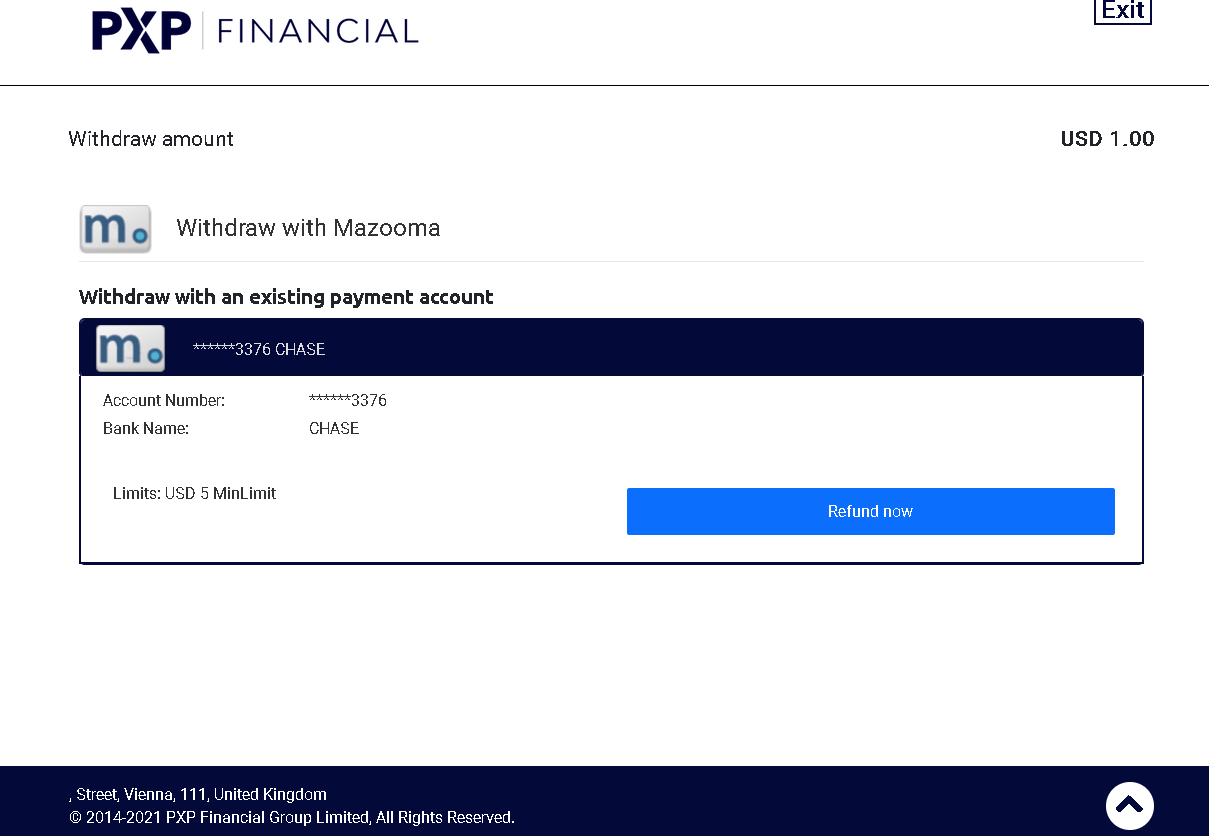
Backend2BackendIntegration
The following parameters can be provided in initiatePaymentRequest.specificPaymentData:
key (value type, account type, required) | value |
|---|---|
MerchantNotificationURL (string) | The URL where the consumer´s browser is redirected at the end of the payment process. |
| The US state where the transaction takes place. |
| The user´s homephone 3-digit area code. |
| The user´s homephone 7-digit number. |
The following parameters need to be provided in initiatePaymentRequest.paymentAccount:
A payment account from a previous deposit payment needs to be provided.
Example initiatePaymentRequest:
<?xml version="1.0" encoding="utf-8"?>
<initiatePaymentRequest xmlns:xsi="http://www.w3.org/2001/XMLSchema-instance" xmlns:xsd="http://www.w3.org/2001/XMLSchema" xmlns="http://www.cqrpayments.com/PaymentProcessing">
<merchantID>XXXXXXXX</merchantID>
<shopID>XXXXXXXX</shopID>
<merchantTransactionID>XXXXXXXX</merchantTransactionID>
<paymentMethodID>355</paymentMethodID>
<amount currencyCode="USD">6.66</amount>
<userID>XXXXXXXX</userID>
<userData>
<username>8e6881ee-6324-457e-8cc4-b97e5d</username>
<firstname>Michael</firstname>
<lastname>Quinn</lastname>
<currencyCode xsi:nil="true" />
<languageCode xsi:nil="true" />
<email>[email protected]</email>
<address>
<street>800 Sheridan Ave</street>
<houseName xsi:nil="true" />
<houseNumber xsi:nil="true" />
<houseNumberExtension xsi:nil="true" />
<postalCode>07208</postalCode>
<city>Elizabeth</city>
<state>NJ</state>
<countryCode2>US</countryCode2>
<telephoneNumber xsi:nil="true" />
</address>
<identificationNumberType xsi:nil="true" />
<drivingLicenseNumber xsi:nil="true" />
<drivingLicenseIssuingState xsi:nil="true" />
</userData>
<userIP>127.0.0.1</userIP>
<userSessionID>319b7aa8-0013-44c2-a0c0-9123c4ca2194</userSessionID>
<creationTypeID>1</creationTypeID>
<specificPaymentData>
<data xsi:type="keyStringValuePair">
<key>PhoneNumberAreacode</key>
<value>312</value>
</data>
<data xsi:type="keyStringValuePair">
<key>PhoneNumberLocalNumber</key>
<value>9728882</value>
</data>
<data xsi:type="keyStringValuePair">
<key>TransactionState</key>
<value>NJ</value>
</data>
</specificPaymentData>
<paymentAccountID>6ca9fc48-559d-44de-b270-57ff2453730e</paymentAccountID>
</initiatePaymentRequest>Example initiatePaymentResponse:
<initiatePaymentResponse xmlns="http://www.cqrpayments.com/PaymentProcessing" xmlns:xsd="http://www.w3.org/2001/XMLSchema" xmlns:xsi="http://www.w3.org/2001/XMLSchema-instance">
<payment xsi:type="paymentWithPaymentAccount">
<merchantID>XXXXXXXX</merchantID>
<shopID>XXXXXXXX</shopID>
<paymentMethod>
<key>355</key>
<value>ACHeCheckTokenWithdrawal</value>
</paymentMethod>
<merchantTransactionID>XXXXXXXX</merchantTransactionID>
<paymentID>11570779-919b-49c3-aa5c-a40b0f3bd3b3</paymentID>
<userID>XXXXXXXX</userID>
<paymentProvider>
<key>122</key>
<value>Mazooma</value>
</paymentProvider>
<amount currencyCode="USD">6.66</amount>
<creationType>
<key>1</key>
<value>User</value>
</creationType>
<userIP>127.0.0.1</userIP>
<state>
<id>efbc66f9-27e4-4317-87fa-f827bdc798f6</id>
<definition>
<key>20</key>
<value>WithdrawnByProvider</value>
</definition>
<createdOn>2019-10-09T08:39:43.5679045Z</createdOn>
<paymentStateDetails xsi:nil="true"></paymentStateDetails>
</state>
<isExecuted>true</isExecuted>
<baseAmount currencyCode="EUR">5</baseAmount>
<paymentDetails>
<detail xsi:type="keyStringValuePair">
<key>ProviderTransactionID</key>
<value>20191009083943641737000000</value>
</detail>
<detail xsi:type="keyStringValuePair">
<key>ProviderExternalID</key>
<value>98212</value>
</detail>
</paymentDetails>
<paymentAccount>
<paymentAccountID>6ca9fc48-559d-44de-b270-57ff2453730e</paymentAccountID>
<details>
<detail xsi:type="keyStringValuePair">
<key>accountNumber</key>
<value>fd21d300-5081-44ba-93a3-0836d262907a</value>
</detail>
<detail xsi:type="keyStringValuePair">
<key>subAccountNumber</key>
<value>***8412</value>
</detail>
</details>
</paymentAccount>
</payment>
</initiatePaymentResponse>if Real Time Payment (RTP) is activated for Provider Mazooma then an additional parameter is added in the "initiatePaymentResponse" which specifies if the Payment is Real Time Payment (RTP) or ACH payment.
key (value type, account type, required) | value |
|---|---|
UrgentPayment | Boolean value describing if the payment is Real time payment. |
Example "initiatePaymentResponse" for Real time payment
<initiatePaymentResponse xmlns="http://www.cqrpayments.com/PaymentProcessing" xmlns:xsd="http://www.w3.org/2001/XMLSchema" xmlns:xsi="http://www.w3.org/2001/XMLSchema-instance">
<payment xsi:type="paymentWithPaymentAccount">
<merchantID>XXXXX</merchantID>
<shopID>XXXXX</shopID>
<paymentMethod>
<key>355</key>
<value>ACHeCheckTokenWithdrawal</value>
</paymentMethod>
<merchantTransactionID>MazoomaProviderTestingUrgentPaymentToken004</merchantTransactionID>
<paymentID>ee2a30a4-cec1-4df3-af39-044702c3f11c</paymentID>
<userID>michquin</userID>
<paymentProvider>
<key>122</key>
<value>Mazooma</value>
</paymentProvider>
<amount currencyCode="USD">101.00</amount>
<creationType>
<key>1</key>
<value>User</value>
</creationType>
<userIP>127.0.0.1</userIP>
<state>
<id>9e9611f4-3f51-4791-bcc5-7f4bab1db7e5</id>
<definition>
<key>20</key>
<value>WithdrawnByProvider</value>
</definition>
<createdOn>2021-08-05T11:44:03.2568583Z</createdOn>
<paymentStateDetails xsi:nil="true"></paymentStateDetails>
</state>
<isExecuted>true</isExecuted>
<baseAmount currencyCode="EUR">75.89</baseAmount>
<paymentDetails>
<detail xsi:type="keyBooleanValuePair">
<key>UrgentPayment</key>
<value>true</value>
</detail>
<detail xsi:type="keyStringValuePair">
<key>ProviderTransactionID</key>
<value>20210805114402163066000000</value>
</detail>
<detail xsi:type="keyStringValuePair">
<key>ProviderExternalID</key>
<value>114546</value>
</detail>
</paymentDetails>
<paymentAccount>
<paymentAccountID>6ca9fc48-559d-44de-b270-57ff2453730e</paymentAccountID>
<details>
<detail xsi:type="keyStringValuePair">
<key>accountNumber</key>
<value>fd21d300-5081-44ba-93a3-0836d262907a</value>
</detail>
<detail xsi:type="keyStringValuePair">
<key>subAccountNumber</key>
<value>***8412</value>
</detail>
</details>
</paymentAccount>
</payment>
</initiatePaymentResponse>Example "initiatePaymentResponse" for ACH payment
<initiatePaymentResponse xmlns="http://www.cqrpayments.com/PaymentProcessing" xmlns:xsd="http://www.w3.org/2001/XMLSchema" xmlns:xsi="http://www.w3.org/2001/XMLSchema-instance">
<payment xsi:type="paymentWithPaymentAccount">
<merchantID>XXX</merchantID>
<shopID>XXX</shopID>
<paymentMethod>
<key>355</key>
<value>ACHeCheckTokenWithdrawal</value>
</paymentMethod>
<merchantTransactionID>MazoomaProviderTestingUrgentPaymentToken006</merchantTransactionID>
<paymentID>fd8c1497-fc87-482f-9683-b31e7087b258</paymentID>
<userID>michquin</userID>
<paymentProvider>
<key>122</key>
<value>Mazooma</value>
</paymentProvider>
<amount currencyCode="USD">50.00</amount>
<creationType>
<key>1</key>
<value>User</value>
</creationType>
<userIP>127.0.0.1</userIP>
<state>
<id>4e568ab6-e68a-4d63-bad0-ef1d7c298e9d</id>
<definition>
<key>20</key>
<value>WithdrawnByProvider</value>
</definition>
<createdOn>2021-08-05T11:45:35.5232713Z</createdOn>
<paymentStateDetails xsi:nil="true"></paymentStateDetails>
</state>
<isExecuted>true</isExecuted>
<baseAmount currencyCode="EUR">37.57</baseAmount>
<paymentDetails>
<detail xsi:type="keyBooleanValuePair">
<key>UrgentPayment</key>
<value>false</value>
</detail>
<detail xsi:type="keyStringValuePair">
<key>ProviderTransactionID</key>
<value>20210805114534791366000000</value>
</detail>
<detail xsi:type="keyStringValuePair">
<key>ProviderExternalID</key>
<value>114548</value>
</detail>
</paymentDetails>
<paymentAccount>
<paymentAccountID>6ca9fc48-559d-44de-b270-57ff2453730e</paymentAccountID>
<details>
<detail xsi:type="keyStringValuePair">
<key>accountNumber</key>
<value>fd21d300-5081-44ba-93a3-0836d262907a</value>
</detail>
<detail xsi:type="keyStringValuePair">
<key>subAccountNumber</key>
<value>***8412</value>
</detail>
</details>
</paymentAccount>
</payment>
</initiatePaymentResponse>Example "initiatePaymentResponse" for Pending payment. State is "PendingOnProvider"
<initiatePaymentResponse xmlns="http://www.cqrpayments.com/PaymentProcessing" xmlns:xsd="http://www.w3.org/2001/XMLSchema" xmlns:xsi="http://www.w3.org/2001/XMLSchema-instance">
<payment xsi:type="paymentWithPaymentAccount">
<merchantID>XXXX</merchantID>
<shopID>XXX</shopID>
<paymentMethod>
<key>355</key>
<value>ACHeCheckTokenWithdrawal</value>
</paymentMethod>
<merchantTransactionID>MazoomaProviderTestingUrgentPaymentToken005</merchantTransactionID>
<paymentID>53b0e396-2a94-434a-aee0-9b7c83e637e7</paymentID>
<userID>michquin</userID>
<paymentProvider>
<key>122</key>
<value>Mazooma</value>
</paymentProvider>
<amount currencyCode="USD">100.00</amount>
<creationType>
<key>1</key>
<value>User</value>
</creationType>
<userIP>127.0.0.1</userIP>
<state>
<id>095830fa-82bc-4f88-b7fe-13f243ff720d</id>
<definition>
<key>120</key>
<value>PendingOnProvider</value>
</definition>
<createdOn>2021-08-05T11:44:49.4916104Z</createdOn>
<paymentStateDetails>
<detail xsi:type="keyStringValuePair">
<key>PaymentStateReasonID</key>
<value>1</value>
</detail>
</paymentStateDetails>
</state>
<isExecuted>false</isExecuted>
<baseAmount currencyCode="EUR">75.14</baseAmount>
<paymentDetails>
<detail xsi:type="keyBooleanValuePair">
<key>UrgentPayment</key>
<value>false</value>
</detail>
<detail xsi:type="keyStringValuePair">
<key>ProviderTransactionID</key>
<value>20210805114448115195000000</value>
</detail>
<detail xsi:type="keyStringValuePair">
<key>ProviderExternalID</key>
<value>114547</value>
</detail>
</paymentDetails>
<paymentAccount>
<paymentAccountID>6ca9fc48-559d-44de-b270-57ff2453730e</paymentAccountID>
<details>
<detail xsi:type="keyStringValuePair">
<key>accountNumber</key>
<value>fd21d300-5081-44ba-93a3-0836d262907a</value>
</detail>
<detail xsi:type="keyStringValuePair">
<key>subAccountNumber</key>
<value>***8412</value>
</detail>
</details>
</paymentAccount>
</payment>
</initiatePaymentResponse>Notifications
The standard notification mechanism is used for notifying the merchant in the background (asynchronously) about payment state changes. For more information see PaymentStateChangedNotification.
The notified payment accounts include a payment account with account token (in field accountNumber) and account label (in field subAccountNumber). The account token is the token received from provider. The merchant may use either the payment account alone or with the account token to initiate a deposit or withdrawal with the same user bank account. The account label is the masked user bank account number.
Example handlePaymentStateChangedNotificationRequest for a successful payment:
<?xml version="1.0" encoding="utf-8"?>
<handlePaymentStateChangedNotificationRequest xmlns:xsi="http://www.w3.org/2001/XMLSchema-instance" xmlns:xsd="http://www.w3.org/2001/XMLSchema" xmlns="http://www.cqrpayments.com/PaymentProcessing">
<payment xsi:type="paymentWithPaymentAccount">
<merchantID>XXXXXXXX</merchantID>
<shopID>110001</shopID>
<paymentMethod>
<key>355</key>
<value>ACHeCheckTokenWithdrawal</value>
</paymentMethod>
<merchantTransactionID>f192ff5e-97f7-477f-804b-0c724d14dba4</merchantTransactionID>
<paymentID>cc6cb18f-e79b-49ec-a4eb-845e019333ab</paymentID>
<userID>73c68b54-3b2a-4814-8aff-37db38</userID>
<paymentProvider>
<key>122</key>
<value>Mazooma</value>
</paymentProvider>
<amount currencyCode="USD">58.3000</amount>
<creationType>
<key>1</key>
<value>User</value>
</creationType>
<userIP>127.0.0.1</userIP>
<state>
<id>3facb736-6005-4339-ae05-1084e2777854</id>
<definition>
<key>20</key>
<value>WithdrawnByProvider</value>
</definition>
<createdOn>2019-10-09T10:36:17.163</createdOn>
<paymentStateDetails xsi:nil="true" />
</state>
<isExecuted>true</isExecuted>
<baseAmount currencyCode="EUR">43.8000</baseAmount>
<paymentDetails>
<detail xsi:type="keyStringValuePair">
<key>ProviderExternalID</key>
<value>98224</value>
</detail>
<detail xsi:type="keyStringValuePair">
<key>ProviderTransactionID</key>
<value>PTID230484</value>
</detail>
</paymentDetails>
<paymentAccount>
<paymentAccountID>bq6b4d47-9c36-47cf-bc6c-47985e678e66</paymentAccountID>
</paymentAccount>
</payment>
</handlePaymentStateChangedNotificationRequest>Example handlePaymentStateChangedNotificationRequest for a successful transaction with "urgent payment property as false:
<?xml version="1.0" encoding="utf-8"?>
<handlePaymentStateChangedNotificationRequest xmlns:xsi="http://www.w3.org/2001/XMLSchema-instance" xmlns:xsd="http://www.w3.org/2001/XMLSchema" xmlns="http://www.cqrpayments.com/PaymentProcessing">
<payment xsi:type="paymentWithPaymentAccount">
<merchantID>B2BTestMerchant</merchantID>
<shopID>150001</shopID>
<paymentMethod>
<key>355</key>
<value>ACHeCheckTokenWithdrawal</value>
</paymentMethod>
<merchantTransactionID>625bc4f4-ea13-4b72-9122-2e3ed54d1743</merchantTransactionID>
<paymentID>6a0095c9-6174-4ce3-a453-b162f8d85040</paymentID>
<userID>4f455ab5-4a5e-4a2e-a5dd-5c4ab0</userID>
<paymentProvider>
<key>122</key>
<value>Mazooma</value>
</paymentProvider>
<amount currencyCode="USD">100.0100</amount>
<creationType>
<key>1</key>
<value>User</value>
</creationType>
<userIP>127.0.0.1</userIP>
<state>
<id>3c742d1a-c257-4402-beae-b9b7cbb95ea1</id>
<definition>
<key>20</key>
<value>WithdrawnByProvider</value>
</definition>
<createdOn>2021-08-10T10:13:10.677</createdOn>
<paymentStateDetails xsi:nil="true" />
</state>
<isExecuted>true</isExecuted>
<baseAmount currencyCode="EUR">75.1400</baseAmount>
<paymentDetails>
<detail xsi:type="keyStringValuePair">
<key>ProviderExternalID</key>
<value>114960</value>
</detail>
<detail xsi:type="keyBooleanValuePair">
<key>UrgentPayment</key>
<value>false</value>
</detail>
<detail xsi:type="keyStringValuePair">
<key>ProviderTransactionID</key>
<value>PTID230484</value>
</detail>
</paymentDetails>
<paymentAccount>
<paymentAccountID>6a2f0162-94ba-48d3-90f7-f1f314a0a2ca</paymentAccountID>
<details>
<detail xsi:type="keyStringValuePair">
<key>accountNumber</key>
<value>300token06001</value>
</detail>
<detail xsi:type="keyStringValuePair">
<key>subAccountNumber</key>
<value>***label0002</value>
</detail>
</details>
</paymentAccount>
</payment>
</handlePaymentStateChangedNotificationRequest>Withdrawal error codes
The errors described in Payout error codes below may be included in the notification for a failed withdrawal transaction.
Updated 9 months ago
