PIX Deposit
PIX Deposit provides customers in Brazil with a popular payment option.
In the flow below, PXP returns a QR code that the merchant will display on their website. The user needs to access their banking app, select to pay with PIX, and scan the QR code or copy and paste the provided code. After that, the banking app will show the PIX payment as completed.
The QR code is applicable only for a single payment. The payment will be denied in the banking app when the expiration time is reached.
The expiration time (for Directa24/OKP) is 3 hours.
The following method IDs are covered in this section:
| ID | Name | Credit/Debit State |
|---|---|---|
| 438 | PIX Deposit | DepositedByProvider(29) |
Payment method interaction type: Redirection to External Payment Provider (see Interaction Types).
Supported providers include:
| ProviderID | Name |
|---|---|
| 195 | directa24 |
| 186 | Pinbank |
Payment flow
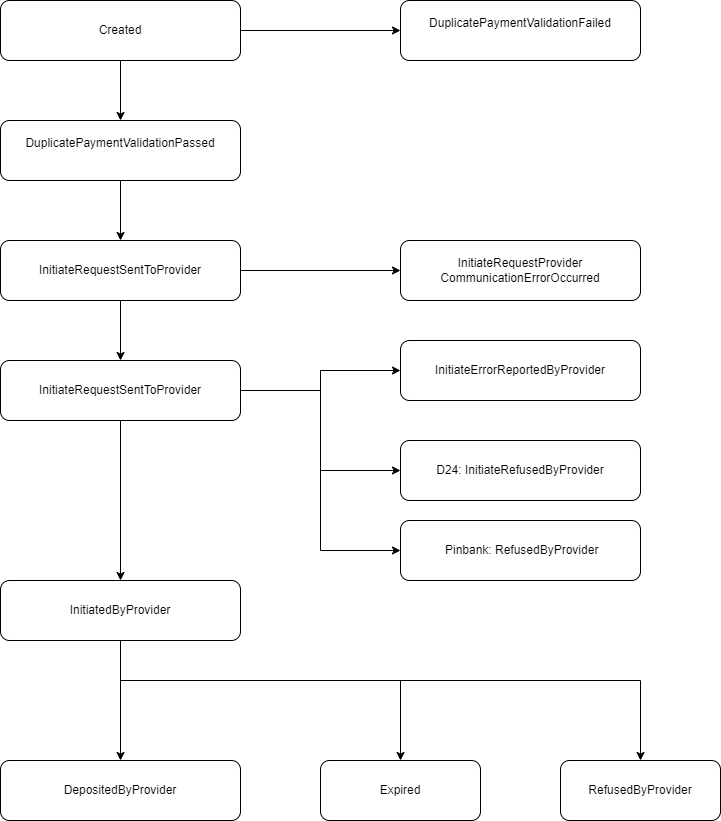
Redirect Integration
Currently not supported.
Backend2BackendIntegration
The following parameters can be provided in initiatePaymentRequest.specificPaymentData:
| key (value type, required) | value |
|---|---|
| PaymentProviderID (string, optional) | Always 105 |
| PaymentDescription (string, optional for directa24, required for Pinbank) | Description text (max lenght: 100) |
User details
An existing or new user has to have the following details:
| User details | |
|---|---|
Firstname (string, required for directa24) |
The users first name. |
Lastname (string, required for directa24) |
The users last name. |
email (string, required for directa24) |
The users email address. |
address including telephoneNumber (string, optional) |
The users address including telephoneNumber is optional. |
identificationNumber (string, required for directa24 and PINbank) |
The users CPF number. |
Identification NumberThe customer's CPF number needs to be present at the field IdentificationNumber for the user provided in the request. If a new user is being created or the identificationNumber is not already present on the user, you need to send a initiatePaymentRequest.userData data element within the initiation request to update the existing user.
For CPF Generator see here, for CPF Validator.
PIX Deposits
Example initiatePaymentRequest (for directa24):
<initiatePaymentRequest xmlns=http://www.cqrpayments.com/PaymentProcessing xmlns:xsi=http://www.w3.org/2001/XMLSchema-instance xmlns:xsd=http://www.w3.org/2001/XMLSchema>
<merchantID>{{merchant}}</merchantID>
<shopID>{{shop}}</shopID>
<merchantTransactionID>{{merchantTransactionID}}</merchantTransactionID>
<paymentMethodID>438</paymentMethodID>
<amount currencyCode="BRL">100.01</amount>
<userID>{{newUserID}}</userID>
<userData>
<username>{{newUserName}}</username>
<firstname>John</firstname>
<lastname>Doe</lastname>
<currencyCode>BRL</currencyCode>
<languageCode>EN</languageCode>
<email>{{newUserEmail}}</email>
<address>
<street>Rua Eça de Queirós</street>
<houseNumber>1b</houseNumber>
<postalCode>89812-580</postalCode>
<city>Chapecó</city>
<state>SC</state>
<countryCode2>BR</countryCode2>
<telephoneNumber>55493034-5962</telephoneNumber>
</address>
<dateOfBirth>1980-10-10T00:00:00</dateOfBirth>
<gender>Male</gender>
<identificationNumber>84932568207</identificationNumber>
</userData>
<userIP>80.121.151.158</userIP>
<userSessionID>t02d03hwaxkrl5gmabcypwmm</userSessionID>
<creationTypeID>1</creationTypeID>
<specificPaymentData>
<data xsi:type="keyStringValuePair">
<key>PaymentDescription</key>
<value>provider testing</value>
</data>
</specificPaymentData>
</initiatePaymentRequest><?xml version="1.0" encoding="utf-8"?>
<initiatePaymentRequest xmlns:xsd="http://www.w3.org/2001/XMLSchema" xmlns:xsi="http://www.w3.org/2001/XMLSchema-instance" xmlns="http://www.cqrpayments.com/PaymentProcessing">
<merchantID>B2BTestMerchant</merchantID>
<shopID>BoletoDepositViaAstropayShop</shopID>
<merchantTransactionID>ccede875-00f7-4e4f-8c8d-bce375eae60e002</merchantTransactionID>
<paymentMethodID>438</paymentMethodID>
<amount currencyCode="BRL">0.01</amount>
<userID>01351ef4-3bb4-8888-bf35-aabd7200db96</userID>
<userData>
<username>01351ef4-3bb4-8888-bf35-aabd7200db96</username>
<firstname xsi:nil="true" />
<lastname xsi:nil="true" />
<currencyCode xsi:nil="true" />
<languageCode xsi:nil="true" />
<email xsi:nil="true" />
<address xsi:nil="true" />
<gender>Male</gender>
<identificationNumber>00050792508106</identificationNumber>
<identificationNumberType xsi:nil="true" />
<drivingLicenseNumber xsi:nil="true" />
<drivingLicenseIssuingState xsi:nil="true" />
<globalUserID xsi:nil="true" />
</userData>
<userIP>127.0.0.1</userIP>
<userSessionID>97421760-d33b-40e9-b757-65e930224714</userSessionID>
<creationTypeID>1</creationTypeID>
<specificPaymentData>
<data xsi:type="keyIntValuePair">
<key>PaymentProviderID</key>
<value>186</value>
</data>
<data xsi:type="keyStringValuePair">
<key>PaymentDescription</key>
<value>Some description</value>
</data>
</specificPaymentData>
</initiatePaymentRequest>Example initiatePaymentResponse for directa24:
<initiatePaymentResponse xmlns=http://www.cqrpayments.com/PaymentProcessing xmlns:xsd=http://www.w3.org/2001/XMLSchema xmlns:xsi=http://www.w3.org/2001/XMLSchema-instance>
<payment xsi:type="paymentWithPaymentAccount">
<merchantID>B2BTestMerchant</merchantID>
<shopID>Directa24ProviderShop</shopID>
<paymentMethod>
<key>438</key>
<value>PIX Deposit</value>
</paymentMethod>
<merchantTransactionID>hc-20230309-124529</merchantTransactionID>
<paymentID>4286d74e-28f4-498c-8f00-5ba169b2bb46</paymentID>
<userID>hc20230309124529</userID>
<paymentProvider>
<key>195</key>
<value>Directa24</value>
</paymentProvider>
<amount currencyCode="BRL">100.01</amount>
<creationType>
<key>1</key>
<value>User</value>
</creationType>
<userIP>80.121.151.158</userIP>
<state>
<id>8bd18b38-7bd7-42a3-afac-76a2717e1399</id>
<definition>
<key>3</key>
<value>InitiatedByProvider</value>
</definition>
<createdOn>2023-03-09T11:45:32.6866187Z</createdOn>
<paymentStateDetails>
<detail xsi:type="keyStringValuePair">
<key>PaymentStateReasonID</key>
<value>1</value>
</detail>
</paymentStateDetails>
</state>
<isExecuted>false</isExecuted>
<baseAmount currencyCode="EUR">26.53</baseAmount>
<paymentDetails>
<detail xsi:type="keyStringValuePair">
<key>ProviderTransactionID</key>
<value>300818074</value>
</detail>
<detail xsi:type="keyStringValuePair">
<key>ExpirationDate</key>
<value>2023-03-09 23:45:30</value>
</detail>
<detail xsi:type="keyStringValuePair">
<key>TextToQRCode</key>
<value>00020101021226890014br.gov.bcb.pix2567brcode-h.sandbox.starkinfra.com/v2/6d3ddf074690468eb8ddd181208cf0965204000053039865802BR5925V R Andromeda Servicos Di6008Curitiba62070503***6304A8E1</value>
</detail>
<detail xsi:type="keyStringValuePair">
<key>BankReference</key>
<value>56697954</value>
</detail>
<detail xsi:type="keyStringValuePair">
<key>Base64QRCode</key>
<value>data:image/png;base64,iVBORw0KGgoAAAANSUhEUgAAAH0AAAB9AQAAAACn+1GIAAACNElEQVR4Xt3UsdmkIBAGYEikBUmktTWBFjRBSLQFSKA1SaAFSOA43f+/Z4Vt4AjfwJlhPgTl80TwX0EEE7P+RQe+CtiFVBSlAIegpU19kIa+JrosxCn8BRQKAmZysq9g94mDEcXtGxS1UGKPoMhvH58QAdbv8zPLA+oxs7UCh+P3Pj4hQikWANARF8r6sGV0FLEgF8zWhZSJdgYeLo/0vsInROLBduQ11ktYu1Ck1Kk2vc+y2C7EkWLPp7nWVHdjT8izghkmHY59011I9VvHEapY+V7lA+JsU8SCDziZaw0t0FkgT1cxB3P30QCUGWmFT1BD1YWMPDIsiIUPoA+RggUJwDzW5Wq9gRKZrDv0gLMj9EHV65sAmLUCV+sNJBdJyUQqOserbAMRar8KbPdV6ruPJyQZ2b7ZGloXr/EbKAKG4MRA4givS24g7Xxg7sQ6c35H6glxBGuSOrMTyruPJ5RwTixDBeh2r6GB+rIo02otWqp7uCeUcqJgixQvfi+qgbzVyRXnFDB3lW2gvlK8c2im7R2HBlJSlCTr/Ajvsg1kFJwsHuo88fkL1EcskBnAe/wG4up0yCMY+WxQFzJHYsF1Rwoe1xpaQC79Tfa4GnqtoYFI9mEVYBrmE97P9Ak1l2uNg/gXhyfU35ZzEZvXAvVVtoFUrNo8EXP+yWkDNY1JChKkuMv2YKeceFxDfj2PDqjphWQdcp9IH4pCpf4pFAvm3ccDYv2DJ5lJSH6TXfg8/zf8AQachsG9crzdAAAAAElFTkSuQmCC</value>
</detail>
<detail xsi:type="keyStringValuePair">
<key>ProviderExternalID</key>
<value>105</value>
</detail>
</paymentDetails>
</payment>
</initiatePaymentResponse>Example initiatePaymentRequest for PINbank:
<?xml version="1.0" encoding="utf-8"?>
<initiatePaymentRequest xmlns:xsd="http://www.w3.org/2001/XMLSchema" xmlns:xsi="http://www.w3.org/2001/XMLSchema-instance" xmlns="http://www.cqrpayments.com/PaymentProcessing">
<merchantID>B2BTestMerchant</merchantID>
<shopID>BoletoDepositViaAstropayShop</shopID>
<merchantTransactionID>be6553ca-ccae-4917-9065-7e30222c469f</merchantTransactionID>
<paymentMethodID>438</paymentMethodID>
<amount currencyCode="BRL">0.01</amount>
<userID>01351ef4-3bb4-8888-bf35-aabd7200db96</userID>
<userData>
<username>01351ef4-3bb4-8888-bf35-aabd7200db96</username>
<firstname xsi:nil="true" />
<lastname xsi:nil="true" />
<currencyCode xsi:nil="true" />
<languageCode xsi:nil="true" />
<email xsi:nil="true" />
<address xsi:nil="true" />
<identificationNumber>00050792508106</identificationNumber>
<identificationNumberType xsi:nil="true" />
<drivingLicenseNumber xsi:nil="true" />
<drivingLicenseIssuingState xsi:nil="true" />
<globalUserID xsi:nil="true" />
<nationality xsi:nil="true" />
<identificationIssuingCountry xsi:nil="true" />
</userData>
<userIP>127.0.0.1</userIP>
<userSessionID>adcaa126-ba55-4e77-af87-181c7f26c146</userSessionID>
<creationTypeID>1</creationTypeID>
<specificPaymentData>
<data xsi:type="keyIntValuePair">
<key>PaymentProviderID</key>
<value>186</value>
</data>
<data xsi:type="keyStringValuePair">
<key>PaymentDescription</key>
<value>Some description</value>
</data>
</specificPaymentData>
</initiatePaymentRequest>Example initiatePaymentResponse for PINbank:
<initiatePaymentResponse xmlns="http://www.cqrpayments.com/PaymentProcessing" xmlns:xsd="http://www.w3.org/2001/XMLSchema" xmlns:xsi="http://www.w3.org/2001/XMLSchema-instance">
<payment xsi:type="paymentWithPaymentAccount">
<merchantID>B2BTestMerchant</merchantID>
<shopID>BoletoDepositViaAstropayShop</shopID>
<paymentMethod>
<key>438</key>
<value>PIX Deposit</value>
</paymentMethod>
<merchantTransactionID>ccede875-00f7-4e4f-8c8d-bce375eae60e002</merchantTransactionID>
<paymentID>a026b44b-5148-43f0-8148-de0d37f6cfb1</paymentID>
<userID>01351ef4-3bb4-8888-bf35-aabd7200db96</userID>
<paymentProvider>
<key>186</key>
<value>PINbank</value>
</paymentProvider>
<amount currencyCode="BRL">0.01</amount>
<creationType>
<key>1</key>
<value>User</value>
</creationType>
<userIP>127.0.0.1</userIP>
<state>
<id>a0ce71e4-934c-445f-ad6d-8fa4878e8ca5</id>
<definition>
<key>3</key>
<value>InitiatedByProvider</value>
</definition>
<createdOn>2023-03-15T14:14:41.2504662Z</createdOn>
<description>https://dev.pinbank.com.br/checkout/Transferencia/ConfirmacaoBanco/T=XJqnDcASwCiQfxMbuEYGBk7VKOra4IF01lPvzg</description>
<paymentStateDetails>
<detail xsi:type="keyStringValuePair">
<key>ProviderResponseCode</key>
<value>0</value>
</detail>
<detail xsi:type="keyStringValuePair">
<key>ProviderResponseMessage</key>
<value>Sucesso.</value>
</detail>
<detail xsi:type="keyStringValuePair">
<key>RedirectUrl</key>
<value>https://dev.pinbank.com.br/checkout/Transferencia/ConfirmacaoBanco/T=XJqnDcASwCiQfxMbuEYGBk7VKOra4IF01lPvzg</value>
</detail>
<detail xsi:type="keyStringValuePair">
<key>PaymentStateReasonID</key>
<value>1</value>
</detail>
</paymentStateDetails>
</state>
<isExecuted>false</isExecuted>
<baseAmount currencyCode="EUR">0</baseAmount>
<paymentDetails>
<detail xsi:type="keyStringValuePair">
<key>ProviderTransactionID</key>
<value>3269841753674598</value>
</detail>
<detail xsi:type="keyStringValuePair">
<key>TextToQRCode</key>
<value>TEST</value>
</detail>
<detail xsi:type="keyStringValuePair">
<key>BankReference</key>
<value>5968371422857936</value>
</detail>
<detail xsi:type="keyStringValuePair">
<key>Base64QRCode</key>
<value>VEVTVA==</value>
</detail>
<detail xsi:type="keyStringValuePair">
<key>ProviderExternalID</key>
<value>46151054</value>
</detail>
</paymentDetails>
</payment>
</initiatePaymentResponse>Fields returned in the response:
| Field name | Description |
|---|---|
ProviderTransactionID |
Reference at directa24 resp. at Pinbank. |
ExpirationDate |
Expiration date and time. Returned **only **for directa24 |
TextToQRCode |
Plain text string line ("digitable line") the user can use to manually pay for the PIX instead of scanning the QR. Make sure the user can't see the QR code after the expiration_date was reached. |
BankReference |
Reference from the bank. |
Base64QRCode |
PNG image encoded in base64. You can use the following HTML tag to render the QR code on your website: |
ProviderExternalID |
PXP´s ID that was sent to directa24 respectively to Pinbank. |
Error statesRelevant error cases for the merchant include: InitiateRefusedByProvider RefusedByProvider
Example initiatePaymentResponse for state InitiateErrorReportedByProvider (for directa24):
Here an incorrect _currency _was sent in the initiatePayment Request - JPY instead of BRL. The error InitiateErrorReportedByProvider indicates an incorrect configuration. This error should appear only during the payment method setup.
<?xml version="1.0" encoding="utf-8"?>
<initiatePaymentRequest
xmlns:xsi="http://www.w3.org/2001/XMLSchema-instance"
xmlns:xsd="http://www.w3.org/2001/XMLSchema"
xmlns="http://www.cqrpayments.com/PaymentProcessing">
<merchantID>B2BTestMerchant</merchantID>
<shopID>Directa24ProviderShop</shopID>
<merchantTransactionID>OB-20230307-0108</merchantTransactionID>
<paymentMethodID>438</paymentMethodID>
<amount currencyCode="JPY">100</amount>
<userID>OB-20230307-0101</userID>
<userData>
<username>testuser</username>
<firstname>Test</firstname>
<lastname>User</lastname>
<currencyCode>BRL</currencyCode>
<email>[email protected]</email>
<address>
<street>Rua Eça de Queirós 1b</street>
<postalCode>89812-580</postalCode>
<city>Chapecó</city>
<state>SC</state>
<countryCode2>BR</countryCode2>
<telephoneNumber>55493034-5962</telephoneNumber>
</address>
<gender>Male</gender>
<identificationNumber>84932568207</identificationNumber>
</userData>
<userIP>127.0.0.22</userIP>
<userSessionID>08b980b9-b5be-4d0a-9e1b-a6541d6ac9ce</userSessionID>
<creationTypeID>1</creationTypeID>
<specificPaymentData>
<data xsi:type="keyStringValuePair">
<key>paymentDescription</key>
<value>test</value>
</data>
</specificPaymentData>
</initiatePaymentRequest><initiatePaymentResponse xmlns="http://www.cqrpayments.com/PaymentProcessing" xmlns:xsd="http://www.w3.org/2001/XMLSchema" xmlns:xsi="http://www.w3.org/2001/XMLSchema-instance">
<payment xsi:type="paymentWithPaymentAccount">
<merchantID>B2BTestMerchant</merchantID>
<shopID>Directa24ProviderShop</shopID>
<paymentMethod>
<key>438</key>
<value>PIX Deposit</value>
</paymentMethod>
<merchantTransactionID>OB-20230307-0108</merchantTransactionID>
<paymentID>fd8ba16b-bd5b-4dbe-9c7c-93de28135f0f</paymentID>
<userID>OB-20230307-0101</userID>
<paymentProvider>
<key>195</key>
<value>Directa24</value>
</paymentProvider>
<amount currencyCode="JPY">100</amount>
<creationType>
<key>1</key>
<value>User</value>
</creationType>
<userIP>127.0.0.22</userIP>
<state>
<id>189e358c-7bae-4e56-8d6e-26b156616c7d</id>
<definition>
<key>4</key>
<value>InitiateErrorReportedByProvider</value>
</definition>
<createdOn>2023-03-15T14:33:29.5104906Z</createdOn>
<paymentStateDetails>
<detail xsi:type="keyStringValuePair">
<key>ProviderErrorResponseCode</key>
<value>201</value>
</detail>
<detail xsi:type="keyStringValuePair">
<key>ProviderErrorResponseMessage</key>
<value>Currency JPY not allowed for Country BR</value>
</detail>
<detail xsi:type="keyStringValuePair">
<key>PaymentStateReasonID</key>
<value>1</value>
</detail>
</paymentStateDetails>
</state>
<isExecuted>false</isExecuted>
<baseAmount currencyCode="EUR">0.77</baseAmount>
<paymentDetails>
<detail xsi:type="keyStringValuePair">
<key>ProviderExternalID</key>
<value>427</value>
</detail>
</paymentDetails>
</payment>
</initiatePaymentResponse>Example initiatePaymentResponse for state InitiateErrorReportedByProvider (for Pinbank):
<?xml version="1.0" encoding="utf-8"?>
<initiatePaymentResponse xmlns:xsd="http://www.w3.org/2001/XMLSchema" xmlns:xsi="http://www.w3.org/2001/XMLSchema-instance" xmlns="http://www.cqrpayments.com/PaymentProcessing">
<payment xsi:type="paymentWithPaymentAccount">
<merchantID>B2BTestMerchant</merchantID>
<shopID>BoletoDepositViaAstropayShop</shopID>
<paymentMethod>
<key>438</key>
<value>PIX Deposit</value>
</paymentMethod>
<merchantTransactionID>60a57b2e-c9ef-4cfe-aec7-c300e7e36e62</merchantTransactionID>
<paymentID>ae67bc6c-d453-4252-ab99-5c18e6152698</paymentID>
<userID>01351ef4-3bb4-8888-bf35-aabd7200db96</userID>
<paymentProvider>
<key>186</key>
<value>PINbank</value>
</paymentProvider>
<amount currencyCode="BRL">10.00</amount>
<creationType>
<key>1</key>
<value>User</value>
</creationType>
<userIP>127.0.0.1</userIP>
<state>
<id>1165b6d6-038a-42d8-adae-a6f6d0822b27</id>
<definition>
<key>4</key>
<value>InitiateErrorReportedByProvider</value>
</definition>
<createdOn>2023-03-21T12:54:48.9562159Z</createdOn>
<description>Unexpected Message</description>
<paymentStateDetails>
<detail xsi:type="keyStringValuePair">
<key>ProviderErrorResponseCode</key>
<value>12</value>
</detail>
<detail xsi:type="keyStringValuePair">
<key>ProviderErrorResponseMessage</key>
<value>Unexpected Message</value>
</detail>
<detail xsi:type="keyStringValuePair">
<key>PaymentStateReasonID</key>
<value>1</value>
</detail>
</paymentStateDetails>
</state>
<isExecuted>false</isExecuted>
<baseAmount currencyCode="EUR">2.65</baseAmount>
<paymentDetails>
<detail xsi:type="keyStringValuePair">
<key>ProviderExternalID</key>
<value>46220144</value>
</detail>
</paymentDetails>
</payment>
</initiatePaymentResponse>Example initiatePaymentResponse for state InitiateRefusedByProvider (for directa24):
The error InitiateRefusedByProvider indicates incorrect data sent by the merchant in the initiatePaymentRequest, e.g. an incorrect identificationNumber*:
Error details are stored and returned in the fields ProviderResponseCode and ProviderResponseMessage.
<initiatePaymentResponse xmlns="http://www.cqrpayments.com/PaymentProcessing" xmlns:xsd="http://www.w3.org/2001/XMLSchema" xmlns:xsi="http://www.w3.org/2001/XMLSchema-instance">
<payment xsi:type="paymentWithPaymentAccount">
<merchantID>B2BTestMerchant</merchantID>
<shopID>Directa24ProviderShop</shopID>
<paymentMethod>
<key>438</key>
<value>PIX Deposit</value>
</paymentMethod>
<merchantTransactionID>OB-20230307-01082</merchantTransactionID>
<paymentID>7a25672f-17c8-4e19-b153-ed1589762666</paymentID>
<userID>OB-20230307-0101</userID>
<paymentProvider>
<key>195</key>
<value>Directa24</value>
</paymentProvider>
<amount currencyCode="BRL">10.02</amount>
<creationType>
<key>1</key>
<value>User</value>
</creationType>
<userIP>127.0.0.22</userIP>
<state>
<id>9a4ca57b-d4c4-4a27-b7b7-880eb3745ee4</id>
<definition>
<key>550</key>
<value>InitiateRefusedByProvider</value>
</definition>
<createdOn>2023-03-27T09:10:30.6238675Z</createdOn>
<paymentStateDetails>
<detail xsi:type="keyStringValuePair">
<key>ProviderResponseCode</key>
<value>400</value>
</detail>
<detail xsi:type="keyStringValuePair">
<key>ProviderResponseMessage</key>
<value>Invalid amount. The minimum is USD 2 or equivalent in local currency</value>
</detail>
<detail xsi:type="keyStringValuePair">
<key>PaymentStateReasonID</key>
<value>1</value>
</detail>
</paymentStateDetails>
</state>
<isExecuted>false</isExecuted>
<baseAmount currencyCode="EUR">2.66</baseAmount>
<paymentDetails>
<detail xsi:type="keyStringValuePair">
<key>ProviderExternalID</key>
<value>704</value>
</detail>
</paymentDetails>
</payment>
</initiatePaymentResponse>Example initiatePaymentResponse for state RefusedByProvider (for Pinbank):
<?xml version="1.0" encoding="utf-8"?>
<initiatePaymentResponse xmlns:xsd="http://www.w3.org/2001/XMLSchema" xmlns:xsi="http://www.w3.org/2001/XMLSchema-instance" xmlns="http://www.cqrpayments.com/PaymentProcessing">
<payment xsi:type="paymentWithPaymentAccount">
<merchantID>B2BTestMerchant</merchantID>
<shopID>BoletoDepositViaAstropayShop</shopID>
<paymentMethod>
<key>438</key>
<value>PIX Deposit</value>
</paymentMethod>
<merchantTransactionID>98712cd6-91c6-4c74-b9f1-da332de4c6b6</merchantTransactionID>
<paymentID>d7e8a4a0-0e62-4183-a384-c612492951d6</paymentID>
<userID>01351ef4-3bb4-8888-bf35-aabd7200db96</userID>
<paymentProvider>
<key>186</key>
<value>PINbank</value>
</paymentProvider>
<amount currencyCode="BRL">10.00</amount>
<creationType>
<key>1</key>
<value>User</value>
</creationType>
<userIP>127.0.0.1</userIP>
<state>
<id>7113c2a3-ca16-4ed1-b150-da1cd37fccb9</id>
<definition>
<key>100</key>
<value>RefusedByProvider</value>
</definition>
<createdOn>2023-03-21T12:42:41.0339805Z</createdOn>
<description>Usuário não encontrado.</description>
<paymentStateDetails>
<detail xsi:type="keyStringValuePair">
<key>ProviderResponseCode</key>
<value>7</value>
</detail>
<detail xsi:type="keyStringValuePair">
<key>ProviderResponseMessage</key>
<value>Usuário não encontrado.</value>
</detail>
<detail xsi:type="keyStringValuePair">
<key>PaymentStateReasonID</key>
<value>1</value>
</detail>
</paymentStateDetails>
</state>
<isExecuted>false</isExecuted>
<baseAmount currencyCode="EUR">2.65</baseAmount>
<paymentDetails>
<detail xsi:type="keyStringValuePair">
<key>ProviderExternalID</key>
<value>46220141</value>
</detail>
</paymentDetails>
</payment>
</initiatePaymentResponse>Example initiatePaymentResponse for state InitiateRequestProviderCommunicationErrorOccurred (for Pinbank):
<?xml version="1.0" encoding="utf-8"?>
<initiatePaymentResponse xmlns:xsd="http://www.w3.org/2001/XMLSchema" xmlns:xsi="http://www.w3.org/2001/XMLSchema-instance" xmlns="http://www.cqrpayments.com/PaymentProcessing">
<payment xsi:type="paymentWithPaymentAccount">
<merchantID>B2BTestMerchant</merchantID>
<shopID>BoletoDepositViaAstropayShop</shopID>
<paymentMethod>
<key>438</key>
<value>PIX Deposit</value>
</paymentMethod>
<merchantTransactionID>c2495d29-09de-4ea4-9cf3-f535ed747332</merchantTransactionID>
<paymentID>9e6a8d84-cef5-4082-865a-e00b10d19804</paymentID>
<userID>01351ef4-3bb4-8888-bf35-aabd7200db96</userID>
<paymentProvider>
<key>186</key>
<value>PINbank</value>
</paymentProvider>
<amount currencyCode="BRL">10.00</amount>
<creationType>
<key>1</key>
<value>User</value>
</creationType>
<userIP>127.0.0.1</userIP>
<state>
<id>c3bab67f-ae85-4c9a-8955-c2818b01c035</id>
<definition>
<key>325</key>
<value>InitiateRequestProviderCommunicationErrorOccurred</value>
</definition>
<createdOn>2023-03-21T12:58:56.987964Z</createdOn>
<description>Unexpected response from the provider. Expected 'Message' in the response.</description>
<paymentStateDetails>
<detail xsi:type="keyStringValuePair">
<key>ProviderResponseCode</key>
<value>3</value>
</detail>
<detail xsi:type="keyStringValuePair">
<key>PaymentStateReasonID</key>
<value>1</value>
</detail>
</paymentStateDetails>
</state>
<isExecuted>false</isExecuted>
<baseAmount currencyCode="EUR">2.65</baseAmount>
<paymentDetails>
<detail xsi:type="keyStringValuePair">
<key>ProviderExternalID</key>
<value>46220146</value>
</detail>
</paymentDetails>
</payment>
</initiatePaymentResponse>Notifications (notification without bank account data and failure notifications)
The standard notification mechanism is used for notifying the merchant in the background (asynchronously) about payment state changes. For more information see PaymentStateChangedNotification.
Example handlePaymentStateChangedNotificationRequest for a successful payment (directa24):
<?xml version="1.0" encoding="utf-16"?>
<handlePaymentStateChangedNotificationRequest xmlns:xsd=http://www.w3.org/2001/XMLSchema xmlns:xsi=http://www.w3.org/2001/XMLSchema-instance>
<payment xmlns:q1=http://www.cqrpayments.com/PaymentProcessing xsi:type="paymentWithPaymentAccount">
<merchantID>B2BTestMerchant</merchantID>
<shopID>Directa24ProviderShop</shopID>
<paymentMethod>
<key>438</key>
<value>PIX Deposit</value>
</paymentMethod>
<merchantTransactionID>hc-20230313-104608</merchantTransactionID>
<paymentID>baf43537-1f33-4a6e-b343-5289a0179ff3</paymentID>
<userID>hc20230313104608</userID>
<paymentProvider>
<key>195</key>
<value>Directa24</value>
</paymentProvider>
<amount currencyCode="BRL">100.0100</amount>
<creationType>
<key>1</key>
<value>User</value>
</creationType>
<userIP>80.121.151.158</userIP>
<state>
<id>7369d6ab-1522-4f2a-9bf7-7f0019f7582c</id>
<definition>
<key>29</key>
<value>DepositedByProvider</value>
</definition>
<createdOn>2023-03-13T09:47:06.123</createdOn>
<paymentStateDetails>
<detail xsi:type="keyStringValuePair">
<key>ProviderStatusCode</key>
<value>COMPLETED</value>
</detail>
</paymentStateDetails>
</state>
<isExecuted>true</isExecuted>
<baseAmount currencyCode="EUR">26.5300</baseAmount>
<paymentDetails>
<detail xsi:type="keyStringValuePair">
<key>ProviderExternalID</key>
<value>305</value>
</detail>
<detail xsi:type="keyDateTimeValuePair">
<key>ExpirationDate</key>
<value>2023-03-13T21:46:11</value>
</detail>
<detail xsi:type="keyStringValuePair">
<key>ProviderTransactionID</key>
<value>300819066</value>
</detail>
</paymentDetails>
</payment>
</handlePaymentStateChangedNotificationRequest>Example handlePaymentStateChangedNotificationRequest for an expired payment (directa24):
<?xml version="1.0" encoding="utf-16"?>
<handlePaymentStateChangedNotificationRequest xmlns:xsd=http://www.w3.org/2001/XMLSchema xmlns:xsi=http://www.w3.org/2001/XMLSchema-instance>
<payment xmlns:q1=http://www.cqrpayments.com/PaymentProcessing xsi:type="paymentWithPaymentAccount">
<merchantID>B2BTestMerchant</merchantID>
<shopID>Directa24ProviderShop</shopID>
<paymentMethod>
<key>438</key>
<value>PIX Deposit</value>
</paymentMethod>
<merchantTransactionID>hc-20230313-105010</merchantTransactionID>
<paymentID>45b3be52-5156-458a-bfd3-fe8dc863a110</paymentID>
<userID>hc20230313105010</userID>
<paymentProvider>
<key>195</key>
<value>Directa24</value>
</paymentProvider>
<amount currencyCode="BRL">100.0100</amount>
<creationType>
<key>1</key>
<value>User</value>
</creationType>
<userIP>80.121.151.158</userIP>
<state>
<id>63214580-b330-4879-aeb3-c94a6bf7d69e</id>
<definition>
<key>102</key>
<value>Expired</value>
</definition>
<createdOn>2023-03-13T09:52:23.7</createdOn>
<paymentStateDetails>
<detail xsi:type="keyStringValuePair">
<key>ProviderStatusCode</key>
<value>EXPIRED</value>
</detail>
<detail xsi:type="keyIntValuePair">
<key>PaymentStateReasonID</key>
<value>1</value>
</detail>
</paymentStateDetails>
</state>
<isExecuted>false</isExecuted>
<baseAmount currencyCode="EUR">26.5300</baseAmount>
<paymentDetails>
<detail xsi:type="keyStringValuePair">
<key>ProviderExternalID</key>
<value>306</value>
</detail>
<detail xsi:type="keyDateTimeValuePair">
<key>ExpirationDate</key>
<value>2023-03-13T21:50:11</value>
</detail>
<detail xsi:type="keyStringValuePair">
<key>ProviderTransactionID</key>
<value>300819069</value>
</detail>
</paymentDetails>
</payment>
</handlePaymentStateChangedNotificationRequest>Example handlePaymentStateChangedNotificationRequest for a successful payment (Pinbank):
<?xml version="1.0" encoding="utf-8"?>
<handlePaymentStateChangedNotificationRequest xmlns:xsd="http://www.w3.org/2001/XMLSchema" xmlns:xsi="http://www.w3.org/2001/XMLSchema-instance" xmlns="http://www.cqrpayments.com/PaymentProcessing">
<payment xsi:type="paymentWithPaymentAccount">
<merchantID>B2BTestMerchant</merchantID>
<shopID>BoletoDepositViaAstropayShop</shopID>
<paymentMethod>
<key>438</key>
<value>PIX Deposit</value>
</paymentMethod>
<merchantTransactionID>387c564b-4e82-432c-ab5e-333f53171c9c</merchantTransactionID>
<paymentID>c31a8a84-862b-4deb-a185-dface854a631</paymentID>
<userID>01351ef4-3bb4-8888-bf35-aabd7200db96</userID>
<paymentProvider>
<key>186</key>
<value>PINbank</value>
</paymentProvider>
<amount currencyCode="BRL">10.0000</amount>
<creationType>
<key>1</key>
<value>User</value>
</creationType>
<userIP>127.0.0.1</userIP>
<state>
<id>6a58d34d-a883-4dc7-a4b1-3d5bdc55a280</id>
<definition>
<key>29</key>
<value>DepositedByProvider</value>
</definition>
<createdOn>2023-03-21T13:06:06.623</createdOn>
<paymentStateDetails xsi:nil="true" />
</state>
<isExecuted>true</isExecuted>
<baseAmount currencyCode="EUR">2.6500</baseAmount>
<paymentDetails>
<detail xsi:type="keyStringValuePair">
<key>ProviderExternalID</key>
<value>46220149</value>
</detail>
<detail xsi:type="keyStringValuePair">
<key>ProviderTransactionID</key>
<value>4697185326279485</value>
</detail>
</paymentDetails>
</payment>
</handlePaymentStateChangedNotificationRequest>Example handlePaymentStateChangedNotificationRequest for an expired payment (Pinbank):
<?xml version="1.0" encoding="utf-8"?>
<handlePaymentStateChangedNotificationRequest xmlns:xsd="http://www.w3.org/2001/XMLSchema" xmlns:xsi="http://www.w3.org/2001/XMLSchema-instance" xmlns="http://www.cqrpayments.com/PaymentProcessing">
<payment xsi:type="paymentWithPaymentAccount">
<merchantID>B2BTestMerchant</merchantID>
<shopID>BoletoDepositViaAstropayShop</shopID>
<paymentMethod>
<key>438</key>
<value>PIX Deposit</value>
</paymentMethod>
<merchantTransactionID>fcdb9a38-a154-4a22-ace7-05359019ef28</merchantTransactionID>
<paymentID>0a4f44e0-feee-4b4c-866f-3f1a51a8aaee</paymentID>
<userID>01351ef4-3bb4-8888-bf35-aabd7200db96</userID>
<paymentProvider>
<key>186</key>
<value>PINbank</value>
</paymentProvider>
<amount currencyCode="BRL">10.0000</amount>
<creationType>
<key>1</key>
<value>User</value>
</creationType>
<userIP>127.0.0.1</userIP>
<state>
<id>8990698f-da2d-44d5-87cf-3888a854b9a2</id>
<definition>
<key>102</key>
<value>Expired</value>
</definition>
<createdOn>2023-03-21T13:03:42.453</createdOn>
<paymentStateDetails>
<detail xsi:type="keyIntValuePair">
<key>PaymentStateReasonID</key>
<value>1</value>
</detail>
</paymentStateDetails>
</state>
<isExecuted>false</isExecuted>
<baseAmount currencyCode="EUR">2.6500</baseAmount>
<paymentDetails>
<detail xsi:type="keyStringValuePair">
<key>ProviderExternalID</key>
<value>46220148</value>
</detail>
<detail xsi:type="keyStringValuePair">
<key>ProviderTransactionID</key>
<value>3419756288693174</value>
</detail>
</paymentDetails>
</payment>
</handlePaymentStateChangedNotificationRequest>Notifications (with bank account data)
The standard notification mechanism is used for notifying the merchant in the background (asynchronously) about payment state changes. For more information see PaymentStateChangedNotification.
The updated flow with bank account data is available for both Pinbank and D24/OKP.
The following bank account details will be notified:
| Field name | Description | Pinbank | D24 |
|---|---|---|---|
| accountNumber | Bank account number ("Conta Pagador") | Yes | Yes |
| bankCode | Bank code ("Codigo Banco Pagador") | Yes (Not always) | - |
| accountOwner | Bank account owner ("Nome Pagador") | Yes | Added by PXP |
| bankName | Bank name ("Banco Pagador") | Yes | Yes |
| bankSortCode | Bank´s ISPB code ("Isbp Banco Pagador") | Yes | Yes |
| branchCode | Bank branch code ("Agencia Pagador") | Yes | Yes |
| accountType | Bank account type ("Tipo Conta"), e.g. "CACC" | Yes | Yes |
The following logic is applied concerning the ISPB value:
ISPB handlingThe mapping between ISPB and bank code will be removed and a bankCode will not be notified after April 2nd 2025.
For information on ISPB codes see BCB (Central Bank of Brazil).
Example handlePaymentStateChangedNotificationRequest for a successful payment (Pinbank; with bank account information):
<handlePaymentStateChangedNotificationRequest xmlns:xsd="http://www.w3.org/2001/XMLSchema"
xmlns:xsi="http://www.w3.org/2001/XMLSchema-instance"
xmlns="http://www.cqrpayments.com/PaymentProcessing">
<payment xsi:type="paymentWithPaymentAccount">
<merchantID>B2BTestMerchant</merchantID>
<shopID>BoletoDepositViaAstropayShop</shopID>
<paymentMethod>
<key>438</key>
<value>PIX Deposit</value>
</paymentMethod>
<merchantTransactionID>8cd1a610-7f29-4e60-8f6a-03dbf0ad4cab</merchantTransactionID>
<paymentID>2c2e862c-3264-4cbc-a83f-c5b744b2ca7c</paymentID>
<userID>01351ef4-3bb4-8888-bf35-aabd7200db96</userID>
<paymentProvider>
<key>186</key>
<value>PINbank</value>
</paymentProvider>
<amount currencyCode="BRL">10.0000</amount>
<creationType>
<key>1</key>
<value>User</value>
</creationType>
<userIP>127.0.0.1</userIP>
<state>
<id>d4dbb5b7-dab2-4d12-b15a-3520b369da96</id>
<definition>
<key>29</key>
<value>DepositedByProvider</value>
</definition>
<createdOn>2024-09-24T11:55:33.84</createdOn>
<paymentStateDetails xsi:nil="true"/>
</state>
<isExecuted>true</isExecuted>
<baseAmount currencyCode="EUR">2.6500</baseAmount>
<paymentDetails>
<detail xsi:type="keyStringValuePair">
<key>ProviderExternalID</key>
<value>54812305</value>
</detail>
<detail xsi:type="keyStringValuePair">
<key>ProviderTransactionID</key>
<value>2179458632957648</value>
</detail>
<detail xsi:type="keyStringValuePair">
<key>ReferenceID</key>
<value>3671925841258469</value>
</detail>
<detail xsi:type="keyStringValuePair">
<key>ProviderGUID</key>
<value>E22896431202407081553aaHx3RApV7L</value>
</detail>
</paymentDetails>
<paymentAccount>
<paymentAccountID>4eb903fe-7b33-4040-8847-0e47ff5adcad</paymentAccountID>
<details>
<detail xsi:type="keyStringValuePair">
<key>accountNumber</key>
<value>123456</value>
</detail>
<detail xsi:type="keyStringValuePair">
<key>bankCode</key>
<value>380</value>
</detail>
<detail xsi:type="keyStringValuePair">
<key>accountOwner</key>
<value>TESTE</value>
</detail>
<detail xsi:type="keyStringValuePair">
<key>bankName</key>
<value>PICPAY</value>
</detail>
<detail xsi:type="keyStringValuePair">
<key>bankSortCode</key>
<value>22896431</value>
</detail>
<detail xsi:type="keyStringValuePair">
<key>branchCode</key>
<value>01234</value>
</detail>
<detail xsi:type="keyStringValuePair">
<key>AccountType</key>
<value>CACC</value>
</detail>
</details>
</paymentAccount>
</payment>
</handlePaymentStateChangedNotificationRequest>Payer Verification, Expired and Refused
Available on configurationPassing the details mentioned below is available on configuration.
Enabling the state **RefusedByProvider **is also available on configuration.
We support the states **Expired **and RefusedByProvider for both **Pinbank **and D24/OneKeyPayments.
When a PIX deposit is not completed on time, it will be marked as Expired and notified. For Pinbank optionally a code and message can be returned.
When a provider refuses a PIX deposit, it will go to the **RefusedByProvider **state. For Pinbank a code and message is also available.
Directa 24 / OneKeyPayments
A detail payerVerification will be returned only for Directa24/OKP.
The following values can be returned on the payerVerification detail:
| PayerVerification | Detail | Result state |
|---|---|---|
MATCH |
The document of the person who paid is the same as the one of the person who created the payment. |
DepositedByProvider |
UNMATCH |
The documents are different. |
RefusedByProvider |
NO_CURRENT_PAYER_DATA |
No document is available for the person who proceeded with the payment. |
Expired |
Sample handlePaymentStateChangedNotification for state Expired for Directa24/OKP:
<?xml version="1.0" encoding="utf-16"?>
<handlePaymentStateChangedNotificationRequest xmlns:xsd="http://www.w3.org/2001/XMLSchema"
xmlns:xsi="http://www.w3.org/2001/XMLSchema-instance">
<payment xmlns="http://www.cqrpayments.com/PaymentProcessing"
xsi:type="paymentWithPaymentAccount">
<merchantID>B2BTestMerchant</merchantID>
<shopID>Directa24MockShop</shopID>
<paymentMethod>
<key>438</key>
<value>PIX Deposit</value>
</paymentMethod>
<merchantTransactionID>8e53bc60-d0c5-412a-84fc-ab1586ea6274</merchantTransactionID>
<paymentID>e8036328-6dcc-421e-b636-8b25cb48ad76</paymentID>
<userID>819ff5bd-f93b-427f-ade7-4c470c</userID>
<paymentProvider>
<key>195</key>
<value>Directa24</value>
</paymentProvider>
<amount currencyCode="BRL">20.0200</amount>
<creationType>
<key>1</key>
<value>User</value>
</creationType>
<userIP>127.0.0.1</userIP>
<state>
<id>b7a5d511-092b-4d0b-9849-c9c11c982f63</id>
<definition>
<key>102</key>
<value>Expired</value>
</definition>
<createdOn>2025-01-13T21:59:10.573</createdOn>
<paymentStateDetails>
<detail xsi:type="keyStringValuePair">
<key>ProviderStatusCode</key>
<value>EXPIRED</value>
</detail>
<detail xsi:type="keyIntValuePair">
<key>PaymentStateReasonID</key>
<value>1</value>
</detail>
</paymentStateDetails>
</state>
<isExecuted>false</isExecuted>
<baseAmount currencyCode="EUR">5.3100</baseAmount>
<paymentDetails>
<detail xsi:type="keyStringValuePair">
<key>ProviderExternalID</key>
<value>74204783</value>
</detail>
<detail xsi:type="keyDateTimeValuePair">
<key>ExpirationDate</key>
<value>2023-03-10T15:16:24</value>
</detail>
<detail xsi:type="keyStringValuePair">
<key>ProviderTransactionID</key>
<value>25180</value>
</detail>
<detail xsi:type="keyStringValuePair">
<key>PayerVerification</key>
<value>UNMATCH</value>
</detail>
</paymentDetails>
</payment>
</handlePaymentStateChangedNotificationRequest>Sample handlePaymentStateChangedNotification for state RefusedByProvider for Directa24/OKP:
<?xml version="1.0" encoding="utf-16"?>
<handlePaymentStateChangedNotificationRequest xmlns:xsd="http://www.w3.org/2001/XMLSchema" xmlns:xsi="http://www.w3.org/2001/XMLSchema-instance">
<payment xmlns="http://www.cqrpayments.com/PaymentProcessing" xsi:type="paymentWithPaymentAccount">
<merchantID>B2BTestMerchant</merchantID>
<shopID>Directa24MockShop</shopID>
<paymentMethod>
<key>438</key>
<value>PIX Deposit</value>
</paymentMethod>
<merchantTransactionID>4c9c8d91-8b76-4055-b9e9-0e103f0a7deb</merchantTransactionID>
<paymentID>b12ded0a-93ad-4a1a-a7d8-05230ecad1c9</paymentID>
<userID>6c6a551e-7289-4a14-9b1a-82cc3f</userID>
<paymentProvider>
<key>195</key>
<value>Directa24</value>
</paymentProvider>
<amount currencyCode="BRL">20.0200</amount>
<creationType>
<key>1</key>
<value>User</value>
</creationType>
<userIP>127.0.0.1</userIP>
<state>
<id>eebe3c61-0ac6-40ef-890d-2b0d8854a67e</id>
<definition>
<key>100</key>
<value>RefusedByProvider</value>
</definition>
<createdOn>2025-01-14T21:40:33.2676642Z</createdOn>
<paymentStateDetails>
<detail xsi:type="keyStringValuePair">
<key>ProviderStatusCode</key>
<value>EXPIRED</value>
</detail>
<detail xsi:type="keyIntValuePair">
<key>PaymentStateReasonID</key>
<value>1</value>
</detail>
</paymentStateDetails>
</state>
<isExecuted>false</isExecuted>
<baseAmount currencyCode="EUR">5.3100</baseAmount>
<paymentDetails>
<detail xsi:type="keyStringValuePair">
<key>ProviderExternalID</key>
<value>74205719</value>
</detail>
<detail xsi:type="keyDateTimeValuePair">
<key>ExpirationDate</key>
<value>2023-03-10T15:16:24</value>
</detail>
<detail xsi:type="keyStringValuePair">
<key>ProviderTransactionID</key>
<value>25228</value>
</detail>
<detail xsi:type="keyStringValuePair">
<key>PayerVerification</key>
<value>UNMATCH</value>
</detail>
<detail xsi:type="keyStringValuePair">
<key>PIXPayer</key>
<value>{"document":"12910930480","document_type":"CPF","first_name":"KAUAN","last_name":"RODRIGUES DE FRANCA"}</value>
</detail>
</paymentDetails>
</payment>
</handlePaymentStateChangedNotificationRequest>Pinbank
For Pinbank a state Expired and RefusedByProvider is returned.
On state Expired, the payment will have the details ProviderResponseCode and ProviderResponseMessage.
| ProviderResponseCode | ProviderResponseMessage |
|---|---|
| 1 | QR CODE EXPIRADO |
| 2 | TEMPO EXCEDIDO |
A state **RefusedByProvider **will be set on a mismatch of payer data.
| ProviderResponseCode | ProviderResponseMessage | Details (provided by Pinbank) |
|---|---|---|
| 3 | CPF PAGADOR DIFF PROMESSA | |
| 4 | Pessoa/Empresa presente na lista PEP | Politically Exposed Person (PEP) |
| 5 | THIS CPF BELONGS TO A MINOR | |
| 6 | SUSPENSA | |
| 7 | CANCELADA | CPF belongs to a deceased person |
| 8 | Pessoa/Empresa presente na lista | User is on Pinbank´s blocklist |
| 9 | TITULAR FALECIDO | CPF belongs to a deceased person |
| 10 | CPF DOES NOT EXIST IN RECEITA FEDERAL DATABASE | |
| 11 | SITUACAO CPF NULA | The CPF registration was deemed null due to fraud. |
| 12 | Acordo Interno | The ISPB does not belong to an institution that is approved by BCB. |
| 13 | VLR PROMESSA DIFF VLR LANCAMENTO | The paid amount was different from the amount generated in the QR code. Example: a payment request for R$10.00 was generated but user made a payment of only R$9.00. |
| 14 | NAO EFETIVADO | Not effective. (No further explanation from Pinbank received.) |
Sample handlePaymentStateChangedNotification for state Expired for Pinbank:
<?xml version="1.0" encoding="utf-16"?>
<handlePaymentStateChangedNotificationRequest xmlns:xsd="http://www.w3.org/2001/XMLSchema"
xmlns:xsi="http://www.w3.org/2001/XMLSchema-instance">
<payment xmlns="http://www.cqrpayments.com/PaymentProcessing"
xsi:type="paymentWithPaymentAccount">
<merchantID>B2BTestMerchant</merchantID>
<shopID>BoletoDepositViaAstropayShop</shopID>
<paymentMethod>
<key>438</key>
<value>PIX Deposit</value>
</paymentMethod>
<merchantTransactionID>be79c554-a8da-4877-a46e-959667d29717</merchantTransactionID>
<paymentID>b0a17785-8139-422a-b9ec-94c5f3ece970</paymentID>
<userID>01351ef4-3bb4-8888-bf35-aabd7200db96</userID>
<paymentProvider>
<key>186</key>
<value>PINbank</value>
</paymentProvider>
<amount currencyCode="BRL">10.0000</amount>
<creationType>
<key>1</key>
<value>User</value>
</creationType>
<userIP>127.0.0.1</userIP>
<state>
<id>09a4f26e-468b-4a86-b427-7ac733e60cdd</id>
<definition>
<key>102</key>
<value>Expired</value>
</definition>
<createdOn>2025-01-15T13:01:50.97</createdOn>
<paymentStateDetails>
<detail xsi:type="keyStringValuePair">
<key>ProviderResponseCode</key>
<value>1</value>
</detail>
<detail xsi:type="keyStringValuePair">
<key>ProviderResponseMessage</key>
<value>QR CODE EXPIRADO</value>
</detail>
<detail xsi:type="keyIntValuePair">
<key>PaymentStateReasonID</key>
<value>1</value>
</detail>
</paymentStateDetails>
</state>
<isExecuted>false</isExecuted>
<baseAmount currencyCode="EUR">2.6500</baseAmount>
<paymentDetails>
<detail xsi:type="keyStringValuePair">
<key>ProviderExternalID</key>
<value>2148270987</value>
</detail>
<detail xsi:type="keyStringValuePair">
<key>ProviderTransactionID</key>
<value>7285936414326751</value>
</detail>
<detail xsi:type="keyStringValuePair">
<key>ReferenceID</key>
<value>2689357413147286</value>
</detail>
<detail xsi:type="keyStringValuePair">
<key>ProviderGUID</key>
<value>E22896431202407081553aaHx3RApV7L</value>
</detail>
</paymentDetails>
</payment>
</handlePaymentStateChangedNotificationRequest>Sample handlePaymentStateChangedNotification for state RefusedByProvider for Pinbank:
<?xml version="1.0" encoding="utf-16"?>
<handlePaymentStateChangedNotificationRequest xmlns:xsd="http://www.w3.org/2001/XMLSchema" xmlns:xsi="http://www.w3.org/2001/XMLSchema-instance">
<payment xmlns="http://www.cqrpayments.com/PaymentProcessing" xsi:type="paymentWithPaymentAccount">
<merchantID>B2BTestMerchant</merchantID>
<shopID>BoletoDepositViaAstropayShop</shopID>
<paymentMethod>
<key>438</key>
<value>PIX Deposit</value>
</paymentMethod>
<merchantTransactionID>49e149ed-24d7-4ca7-bcd3-3e02ec0aef47</merchantTransactionID>
<paymentID>0d7a7740-5648-42cf-afc6-1935cb66d6ad</paymentID>
<userID>01351ef4-3bb4-8888-bf35-aabd7200db96</userID>
<paymentProvider>
<key>186</key>
<value>PINbank</value>
</paymentProvider>
<amount currencyCode="BRL">10.0000</amount>
<creationType>
<key>1</key>
<value>User</value>
</creationType>
<userIP>127.0.0.1</userIP>
<state>
<id>5dc2c67d-caff-452e-a49c-49331a98df62</id>
<definition>
<key>100</key>
<value>RefusedByProvider</value>
</definition>
<createdOn>2025-01-15T13:04:57.257</createdOn>
<paymentStateDetails>
<detail xsi:type="keyStringValuePair">
<key>ProviderResponseCode</key>
<value>3</value>
</detail>
<detail xsi:type="keyStringValuePair">
<key>ProviderResponseMessage</key>
<value>CPF PAGADOR DIFF PROMESSA</value>
</detail>
<detail xsi:type="keyIntValuePair">
<key>PaymentStateReasonID</key>
<value>1</value>
</detail>
</paymentStateDetails>
</state>
<isExecuted>false</isExecuted>
<baseAmount currencyCode="EUR">2.6500</baseAmount>
<paymentDetails>
<detail xsi:type="keyStringValuePair">
<key>ProviderExternalID</key>
<value>2148270990</value>
</detail>
<detail xsi:type="keyStringValuePair">
<key>ProviderTransactionID</key>
<value>4526738191584729</value>
</detail>
<detail xsi:type="keyStringValuePair">
<key>ReferenceID</key>
<value>3172458698376251</value>
</detail>
<detail xsi:type="keyStringValuePair">
<key>ProviderGUID</key>
<value>E22896431202407081553aaHx3RApV7L</value>
</detail>
</paymentDetails>
</payment>
</handlePaymentStateChangedNotificationRequest>PIX Deposit with Mock - Pinbank
In order to test the notification with bank account details for Pinbank, do the following:
- Create a PIX deposit with Pinbank on the test environment (test1).
- Open the mock page
- Leave the MIDfield as it is. Enter the ProviderTransactionID from the _initiatePaymentResponse _into the field NSUPinbank Enter the ReferenceID from the _initiatePaymentResponse _into the field PinbankQrCodeId Enter the amount in decimal places into ValorPagoand ValorOriginal Change the other fields if necessary (NomeBanco- bank name; ISPB, Agencia(branch code), Conta(bank account number), Nome Pagador (bank account holder), CPFPagador(CPF of the payer), TipoConta (bank account type), CodigoBanco (bank code), EndToEnd (EndToEndID)
- If we want to test a failed payment (Expired or RefusedByProvider), enter the Resultcode and Message into the fields at the bottom and the notification will include the ProviderResponseCode and ProviderResponseMessage (see here).
- Click Submit Notification
- The payment will go to DepositedByProvider state and a notification with bank details will be sent.
PIX Deposit with Mock - D24
In order to test the notification with bank account details for D24/OneKeyPayments, do the following:
- Create a PIX deposit with Directa24 on the test environment (test1). Make sure to include an identificationNumber as "12345678901".
- They payment will go directly to DepositedByProvider state and a notification with the bank details will be sent.
Updated 4 months ago
