Alipay/Wechat QRcode merchant presented
PXP Financial are partnering with PayXpert to support Alipay/Wechat QR-Code based payment solution.
We support Alipay/Wechat QR code payments for Merchant-presented flow, in which the merchant displays a QR code to be scanned by the customer using the Alipay/Wechat app.
The following method IDs are covered in this section:
| ID | Name | Credit/Debit State |
|---|---|---|
| 449 | Alipay Deposit | DepositedByProvider (29) |
| 450 | WechatPay Deposit | DepositedByProvider (29) |
Merchant-presented flow
In the merchant-presented flow, the transaction starts by the POS/Ecomm generating and displaying a QR code,
which is scanned by the Alipay/Wechat app.
Sequence Diagram:
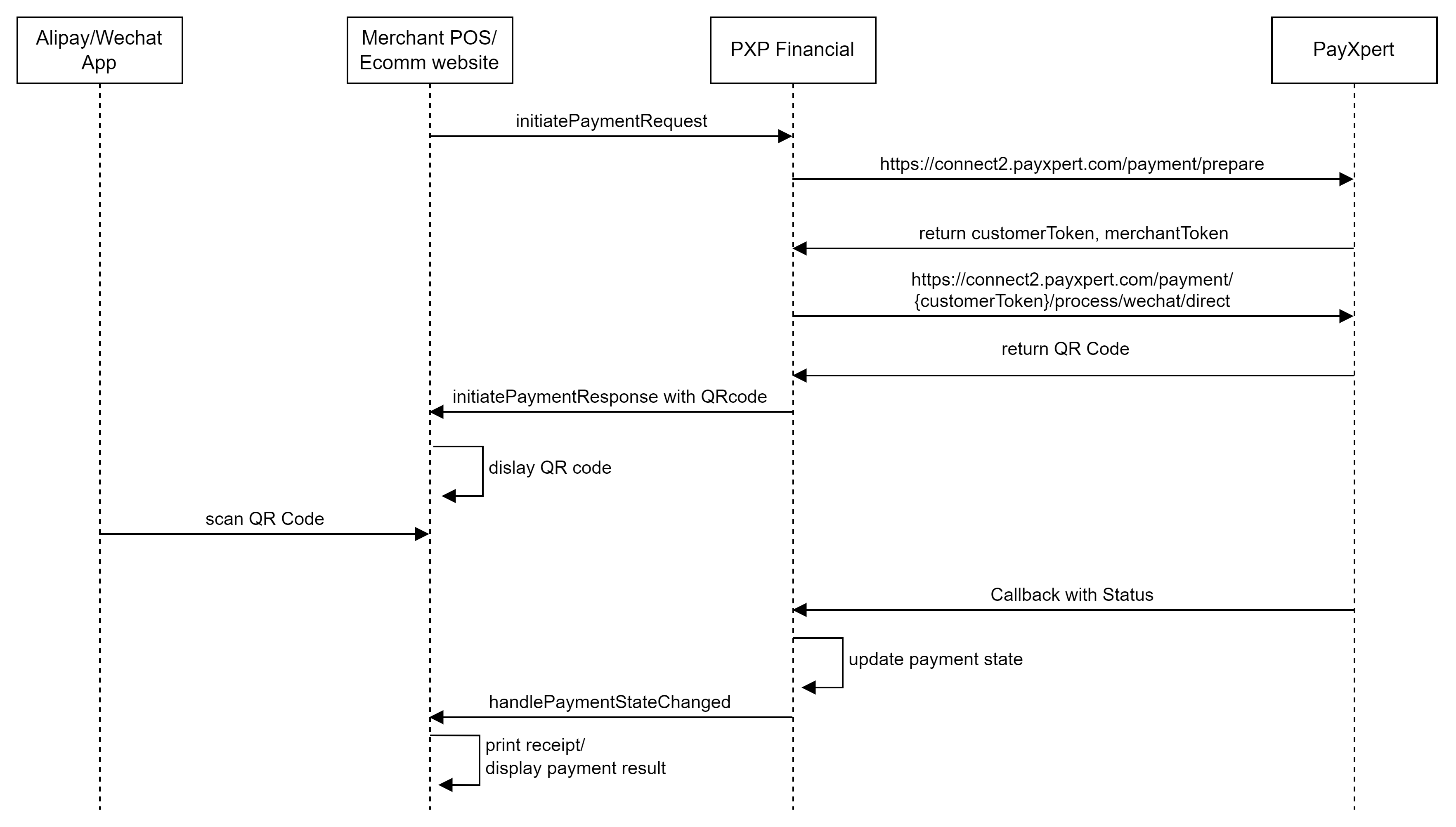
Merchant presented QR code Sequence Diagram
Preconditions:
- Customer is at the counter in the store and wants to pay with Alipay/Wechat, Merchant wants to use the Merchant Presented Flow
- or in checkout page of an ecommerce website, customer select to pay with Alipay/Wechat
Step 1: Call PXP to retrieve the QR code
QR Code ValidityIf a QR code was already generated but not yet scanned by the merchant POS, it will remain valid for up to 1 minute.
ExampleinitiatePaymentRequest to receive the QR code
<?xml version="1.0" encoding="utf-8"?>
<initiatePaymentRequest xmlns="http://www.cqrpayments.com/PaymentProcessing"
xmlns:xsi="http://www.w3.org/2001/XMLSchema-instance"
xmlns:xsd="http://www.w3.org/2001/XMLSchema">
<merchantID>Elavon_AnyPay</merchantID>
<shopID>AliPayWeChatShop1</shopID>
<merchantTransactionID>{{$guid}}</merchantTransactionID>
<paymentMethodID>449</paymentMethodID>
<amount currencyCode="EUR">100</amount>
<userID>{{$guid}}</userID>
<userData>
</userData>
<userSessionID />
<creationTypeID>12</creationTypeID>
</initiatePaymentRequest>ExampleinitiatePaymentResponse to receive the QR code
<initiatePaymentResponse xmlns="http://www.cqrpayments.com/PaymentProcessing" xmlns:xsd="http://www.w3.org/2001/XMLSchema" xmlns:xsi="http://www.w3.org/2001/XMLSchema-instance">
<payment xsi:type="paymentWithPaymentAccount">
<merchantID>Elavon_AnyPay</merchantID>
<shopID>AliPayWeChatShop1</shopID>
<paymentMethod>
<key>449</key>
<value>Alipay Deposit</value>
</paymentMethod>
<merchantTransactionID>66414c87-fb45-4556-b9d1-6a0ff01be701</merchantTransactionID>
<paymentID>42ea9e2d-0396-4e1c-bc3c-08b8f698aae5</paymentID>
<userID>27701caf-102f-44b2-a5cf-6d34ca7efca6</userID>
<paymentProvider>
<key>215</key>
<value>PayXpert</value>
</paymentProvider>
<amount currencyCode="EUR">100</amount>
<creationType>
<key>12</key>
<value>POS</value>
</creationType>
<state>
<id>66935658-07e8-4308-9baf-10686a366df5</id>
<definition>
<key>3</key>
<value>InitiatedByProvider</value>
</definition>
<createdOn>2024-10-02T04:56:00.0600472Z</createdOn>
<description>Alipay order created successfully</description>
<paymentStateDetails>
<detail xsi:type="keyStringValuePair">
<key>ProviderResponseCode</key>
<value>200</value>
</detail>
<detail xsi:type="keyStringValuePair">
<key>ProviderResponseMessage</key>
<value>Alipay order created successfully</value>
</detail>
</paymentStateDetails>
</state>
<isExecuted>true</isExecuted>
<baseAmount currencyCode="EUR">100</baseAmount>
<paymentDetails>
<detail xsi:type="keyStringValuePair">
<key>Base64QRCode</key>
<value>iVBORw0KGgoAAAANSUhEUgAAASwAAAEsAQAAAABRBrPYAAABYElEQVR4Xu3Q0Y0DIQwEUHdG65R0HRBmBhBCeDefp2gcFoz9yIejfRN/cVauYXaE2RFmR5gd8f9ZDUbBWWrp97JVzVKGtO8Q2FBQMnpmCatjroNwqqtq9sZ6ij5Uxc/sK1ZB2NBn9sY23D/mAuqZ3Vkw2Np+o2qWsRlVk91LCrMj1ngLDBfSPlzOnFWzjFHiiqTwWfCR/sAsYavMhRwTRhIYtFnG0MeBB8yRskJldmdDFCCeazd7YiyjXifr1+AbObMra1IyvBDpgVnKxp1H02o8WTDLWQSKfcecJetMzDLWBasNXXhqFc1yxptcW6PWKyyzhPEuHXyBrqQem10Z+1xqAHYlZ5ayGRUNPpiEFbOEsSzCLlOOGKdZypCyMY/hhzLLGMrqarTbxOHMnhnzTgoWiqNq9si4hwJ9PTHL2cATIpsEYXZnwSis48IDW9FfmF3Za5gdYXaE2RFmR/wC+wDCJFmnUQ9IRQAAAABJRU5ErkJggg==</value>
</detail>
<detail xsi:type="keyStringValuePair">
<key>ProviderTransactionID</key>
<value>941637e8-531a-4efc-a1d7-7a56a078f136</value>
</detail>
</paymentDetails>
<paymentAccount>
<paymentAccountID>0</paymentAccountID>
</paymentAccount>
</payment>
</initiatePaymentResponse><initiatePaymentResponse xmlns="http://www.cqrpayments.com/PaymentProcessing" xmlns:xsd="http://www.w3.org/2001/XMLSchema" xmlns:xsi="http://www.w3.org/2001/XMLSchema-instance">
<payment xsi:type="paymentWithPaymentAccount">
<merchantID>Elavon_AnyPay</merchantID>
<shopID>AliPayWeChatShop1</shopID>
<paymentMethod>
<key>449</key>
<value>Alipay Deposit</value>
</paymentMethod>
<merchantTransactionID>cf61b0b1-fc19-466f-bcf9-119b2c41675a</merchantTransactionID>
<paymentID>915311ce-6c90-4fc7-ab72-f5136591c561</paymentID>
<userID>39f09752-8001-47cb-bbb9-89cd688f0057</userID>
<paymentProvider>
<key>215</key>
<value>PayXpert</value>
</paymentProvider>
<amount currencyCode="EUR">15.08</amount>
<creationType>
<key>12</key>
<value>POS</value>
</creationType>
<state>
<id>32d896a7-ee6c-43f1-a3f7-e0bdf192cec3</id>
<definition>
<key>4</key>
<value>InitiateErrorReportedByProvider</value>
</definition>
<createdOn>2024-10-02T05:01:58.4576548Z</createdOn>
<description>Incorrect data in submitted request</description>
<paymentStateDetails>
<detail xsi:type="keyStringValuePair">
<key>ProviderErrorResponseCode</key>
<value>501</value>
</detail>
<detail xsi:type="keyStringValuePair">
<key>ProviderErrorResponseMessage</key>
<value>Incorrect data in submitted request</value>
</detail>
<detail xsi:type="keyStringValuePair">
<key>PaymentStateReasonID</key>
<value>1</value>
</detail>
</paymentStateDetails>
</state>
<isExecuted>false</isExecuted>
<baseAmount currencyCode="EUR">15.08</baseAmount>
<paymentDetails></paymentDetails>
<paymentAccount>
<paymentAccountID>0</paymentAccountID>
</paymentAccount>
</payment>
</initiatePaymentResponse><initiatePaymentResponse xmlns="http://www.cqrpayments.com/PaymentProcessing" xmlns:xsd="http://www.w3.org/2001/XMLSchema" xmlns:xsi="http://www.w3.org/2001/XMLSchema-instance">
<payment xsi:type="paymentWithPaymentAccount">
<merchantID>Elavon_AnyPay</merchantID>
<shopID>AliPayWeChatShop1</shopID>
<paymentMethod>
<key>449</key>
<value>Alipay Deposit</value>
</paymentMethod>
<merchantTransactionID>696dea9b-b974-451c-8dac-7326d30cb809</merchantTransactionID>
<paymentID>21f766ba-a475-47e5-8cc8-37c4bdaac671</paymentID>
<userID>8add7142-74ea-4dd2-bc4c-a73de88bb702</userID>
<paymentProvider>
<key>215</key>
<value>PayXpert</value>
</paymentProvider>
<amount currencyCode="EUR">15.07</amount>
<creationType>
<key>12</key>
<value>POS</value>
</creationType>
<state>
<id>828586e3-2c8d-471d-8563-a08c97843aa7</id>
<definition>
<key>325</key>
<value>InitiateRequestProviderCommunicationErrorOccurred</value>
</definition>
<createdOn>2024-10-02T05:01:21.6142394Z</createdOn>
<description>Error occurred while processing payment communication for Payment[ID='54978778'].</description>
<paymentStateDetails>
<detail xsi:type="keyStringValuePair">
<key>PaymentStateReasonID</key>
<value>1</value>
</detail>
</paymentStateDetails>
</state>
<isExecuted>false</isExecuted>
<baseAmount currencyCode="EUR">15.07</baseAmount>
<paymentDetails></paymentDetails>
<paymentAccount>
<paymentAccountID>0</paymentAccountID>
</paymentAccount>
</payment>
</initiatePaymentResponse>important Parameters in the response
Key | Details | Example |
|---|---|---|
paymentDetails.Base64QRCode | Contains the data to generate the QR code on the POS | |
state.definition | (3) InitiatedByProvider | |
paymentID | The ID of the payment, to be stored and used for follow-up transactions like refunds. |
Possible payment state
scenario | possible state |
|---|---|
success | (3) InitiatedByProvider |
refuse | 636 PreInitiateRefusedByProvider |
error | 4 InitiateErrorReportedByProvider |
Mock scenario
Scenario | Last State | Amount |
|---|---|---|
QRcode is returned successfully | InitiatedByProvider | Any other amount that not in (10.00-10.06, 11,12,13, 15.01-15.09) |
Error reported by Provider | InitiateErrorReportedByProvider | 15.01 |
Communication error | InitiateRequestProviderCommunicationErrorOccurred | 15.07 |
Step 2: Present the QR code to the customer
The POS/Ecomm website has to present the QR code
Step 3: Customer to scan the QR code with Alipay/Wechat App and approve the payment
Cashier/Ecomm website to ask the customer to scan the QR code with his Alipay/Wechat App
Alipay/Wechat App has to be usedThe customer has to use the Alipay/Wechat App which they requested to pay with.
The customer now has to approve the payment with Alipay/Wechat App within timeout
Time Limit: 60 secondsIf the customer does not scan the QRcode within 60 seconds, the session will be timeout. If customer still want to pay with Alipay/Wechat, merchant need to initiate a new request to generate new QRcode
The customer approval triggers the completion of the payment in the PayXpert system.
Step 4: Merchant receives payment status notification from PXP
If the transaction is processed successfully, Payment Service will send a standard PaymentStateChangeNotificationRequest to the merchant's listener endpoint. For more information see PaymentStateChangedNotification. PXP will send PaymentStateChangeNotification request whenever the payment hit the state "DepositedByProvider" or "RefusedByProvider"
parameter | value | What it means |
|---|---|---|
lastStateDefinition | 29 = DepositedByProvider | success case |
lastStateDefinition | 100 = RefusedByProvider | error cases, |
Step 5: Merchant POS/ Ecommerce website to display the success message and print receipt
If last state of the payment is 29 = DepositedByProvider, request was successful, the merchant POS/Ecommerce website should display the success message
The customer will also see a success message in the app displayed by Alipay/Wechat.
Timeout
If PXP is failed to send the payment status to merchant within timeout, merchant can calls getPayments to get the status of the payment.
**Possible state
any of above state or the following state
3 InitiatedByProvider
321 QueryPaymentStateCommunicationErrorOccurred
506 QueryPaymentStateResponseProcessed
578 PaymentNotificationReceivedFromProvider
609 AmountMismatch
102 Expired
State Diagram for the Merchant Presented Flow
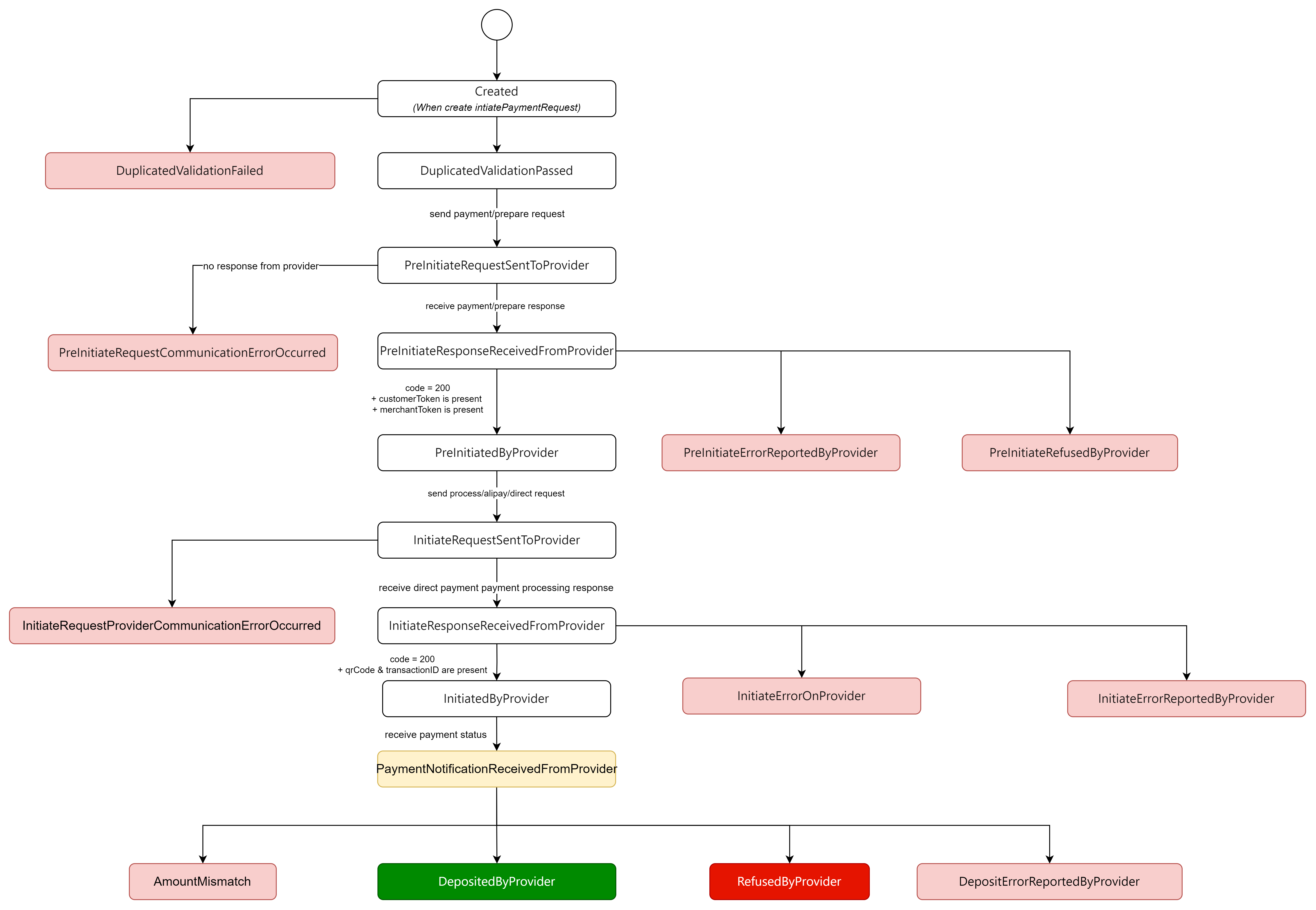
Refund a Alipay/Wechat Payment
When a customer returns some of his purchased items or goods in the store and has paid for it successfully with Alipay/Wechat payment method before, the merchant can initiate the regarding refund with Alipay/Wechat as well.
To initiate a refund for a Alipay/Wechat payment, an initiatePaymentFromReference request using paymentMethodID = 457 ("Alipay Refund") or paymentMethodID = 458 ("WechatPay Refund") has to be sent with the PaymentID of the original related Alipay/Wechat payment (which must have been successfully completed DepositedByProvider).
| PaymentMethodID | Payment Method | Successful State |
|---|---|---|
| 457 | Alipay Refund | Refunded (125) |
| 458 | WechatPay Refund | Refunded (125) |
The paymentID of the original Alipay/Wechat payment must be used as originalPaymentID in the initiatePaymentFromReferenceRequest for creating the refund.
The merchant can decide to refund the full or a partial amount - but it must sum up to a maximum of the total captured amount of the Alipay/Wechat payment.
ExampleinitiatePaymentFromReferenceRequest:
<?xml version="1.0" encoding="utf-8"?>
<initiatePaymentFromReferenceRequest xmlns:xsd="http://www.w3.org/2001/XMLSchema" xmlns:xsi="http://www.w3.org/2001/XMLSchema-instance" xmlns="http://www.cqrpayments.com/PaymentProcessing">
<merchantID>Elavon_AnyPay</merchantID>
<shopID>AliPayWeChatShop1</shopID>
<originalPaymentID>b9ea0c85-5896-4cf2-a4d7-e8b1b8d9b945</originalPaymentID>
<paymentMethodID>457</paymentMethodID>
<amount currencyCode="EUR">1</amount>
</initiatePaymentFromReferenceRequest>The Alipay/Wechat payment for which the initiatePaymentFromReference request was sent will remain in state DepositedByProvider (29). A new payment which is linked to the original Alipay/Wechat payment will be created.
ExampleinitiatePaymentFromReferenceResponse:
<initiatePaymentFromReferenceResponse xmlns="http://www.cqrpayments.com/PaymentProcessing"
xmlns:xsd="http://www.w3.org/2001/XMLSchema" xmlns:xsi="http://www.w3.org/2001/XMLSchema-instance">
<payment xsi:type="paymentWithPaymentAccount">
<merchantID>Elavon_AnyPay</merchantID>
<shopID>AliPayWeChatShop1</shopID>
<paymentMethod>
<key>457</key>
<value>Alipay Refund</value>
</paymentMethod>
<merchantTransactionID>50cb23db-885c-46ad-a00e-5ce80c3e85cd</merchantTransactionID>
<paymentID>11159d7d-b884-48b6-9d98-242285e2a492</paymentID>
<userID>7c0170d7-a266-4dbf-90f9-2c3bae</userID>
<paymentProvider>
<key>215</key>
<value>PayXpert</value>
</paymentProvider>
<amount currencyCode="EUR">1</amount>
<creationType>
<key>2</key>
<value>MerchantOperator</value>
</creationType>
<userIP>127.0.0.1</userIP>
<state>
<id>d303de8c-e3bd-4e22-8037-1edb45ea35b8</id>
<definition>
<key>125</key>
<value>Refunded</value>
</definition>
<createdOn>2024-08-28T03:39:12.9130571Z</createdOn>
<description>Transaction successfully completed</description>
<paymentStateDetails>
<detail xsi:type="keyStringValuePair">
<key>ProviderResponseCode</key>
<value>000</value>
</detail>
<detail xsi:type="keyStringValuePair">
<key>ProviderResponseMessage</key>
<value>Transaction successfully completed</value>
</detail>
</paymentStateDetails>
</state>
<isExecuted>true</isExecuted>
<baseAmount currencyCode="EUR">1</baseAmount>
<paymentDetails>
<detail xsi:type="keyIntValuePair">
<key>OriginalPaymentID</key>
<value>54132195</value>
</detail>
<detail xsi:type="keyStringValuePair">
<key>ProviderTransactionID</key>
<value>ru2sfympax-353d</value>
</detail>
</paymentDetails>
<paymentAccount>
<paymentAccountID>0</paymentAccountID>
</paymentAccount>
</payment>
</initiatePaymentFromReferenceResponse><initiatePaymentFromReferenceResponse xmlns="http://www.cqrpayments.com/PaymentProcessing" xmlns:xsd="http://www.w3.org/2001/XMLSchema" xmlns:xsi="http://www.w3.org/2001/XMLSchema-instance">
<payment xsi:type="paymentWithPaymentAccount">
<merchantID>Elavon_AnyPay</merchantID>
<shopID>AliPayWeChatShop1</shopID>
<paymentMethod>
<key>457</key>
<value>Alipay Refund</value>
</paymentMethod>
<merchantTransactionID>a53dbd12-b048-4a8e-88ab-11ea341c38bf</merchantTransactionID>
<paymentID>15438bc8-b0f3-42d5-a408-b1099202fb4e</paymentID>
<userID>7c0170d7-a266-4dbf-90f9-2c3bae</userID>
<paymentProvider>
<key>215</key>
<value>PayXpert</value>
</paymentProvider>
<amount currencyCode="EUR">1</amount>
<creationType>
<key>2</key>
<value>MerchantOperator</value>
</creationType>
<userIP>127.0.0.1</userIP>
<state>
<id>c9e04ef6-d94c-4085-82ee-c07aa32cc3bd</id>
<definition>
<key>309</key>
<value>RefundRefusedByProvider</value>
</definition>
<createdOn>2024-08-28T03:53:52.8754427Z</createdOn> <description>Card does not match the card of the original transaction; when Refund attempt, Card busy with reservation, balancing, or tip update</description>
<paymentStateDetails>
<detail xsi:type="keyStringValuePair">
<key>ProviderErrorResponseCode</key>
<value>057</value>
</detail>
<detail xsi:type="keyStringValuePair">
<key>ProviderErrorResponseMessage</key>
<value>Card does not match the card of the original transaction; when Refund attempt, Card busy with reservation, balancing, or tip update</value>
</detail>
<detail xsi:type="keyStringValuePair">
<key>PaymentStateReasonID</key>
<value>1</value>
</detail>
</paymentStateDetails>
</state>
<isExecuted>false</isExecuted>
<baseAmount currencyCode="EUR">1</baseAmount>
<paymentDetails>
<detail xsi:type="keyIntValuePair">
<key>OriginalPaymentID</key>
<value>54132195</value>
</detail>
</paymentDetails>
<paymentAccount>
<paymentAccountID>0</paymentAccountID>
</paymentAccount>
</payment>
</initiatePaymentFromReferenceResponse><paymentServiceException xmlns="http://www.cqrpayments.com/PaymentProcessing" xmlns:xsd="http://www.w3.org/2001/XMLSchema" xmlns:xsi="http://www.w3.org/2001/XMLSchema-instance">
<id>d9b327cc-67bf-4649-a248-581a343d29d5</id>
<errorCode>1002</errorCode>
<errorMessage>Refund amount exceeded! Deposit amount = 23.0000; Refunded amount = 2.0000; Max refundable amount = 21.0000;Refund amount = 1000</errorMessage>
</paymentServiceException><initiatePaymentFromReferenceResponse xmlns="http://www.cqrpayments.com/PaymentProcessing" xmlns:xsd="http://www.w3.org/2001/XMLSchema" xmlns:xsi="http://www.w3.org/2001/XMLSchema-instance">
<payment xsi:type="paymentWithPaymentAccount">
<merchantID>Elavon_AnyPay</merchantID>
<shopID>AliPayWeChatShop1</shopID>
<paymentMethod>
<key>457</key>
<value>Alipay Refund</value>
</paymentMethod>
<merchantTransactionID>8356e9d8-51dd-46c7-96cf-31951e9b8e40</merchantTransactionID>
<paymentID>76be08ed-f17c-4c87-aa0a-068b7565e7b7</paymentID>
<userID>7c0170d7-a266-4dbf-90f9-2c3bae</userID>
<paymentProvider>
<key>215</key>
<value>PayXpert</value>
</paymentProvider>
<amount currencyCode="EUR">1</amount>
<creationType>
<key>2</key>
<value>MerchantOperator</value>
</creationType>
<userIP>127.0.0.1</userIP>
<state>
<id>7533bacc-259c-46c4-b81b-add70e4fcd07</id>
<definition>
<key>523</key>
<value>RefundCommunicationErrorOccured</value>
</definition>
<createdOn>2024-08-28T03:57:38.777069Z</createdOn>
<paymentStateDetails>
<detail xsi:type="keyStringValuePair">
<key>PaymentStateReasonID</key>
<value>1</value>
</detail>
</paymentStateDetails>
</state>
<isExecuted>false</isExecuted>
<baseAmount currencyCode="EUR">1</baseAmount>
<paymentDetails>
<detail xsi:type="keyIntValuePair">
<key>OriginalPaymentID</key>
<value>54132195</value>
</detail>
</paymentDetails>
<paymentAccount>
<paymentAccountID>0</paymentAccountID>
</paymentAccount>
</payment>
</initiatePaymentFromReferenceResponse>Payment State Flow for all Alipay/Wechat Refund payments:
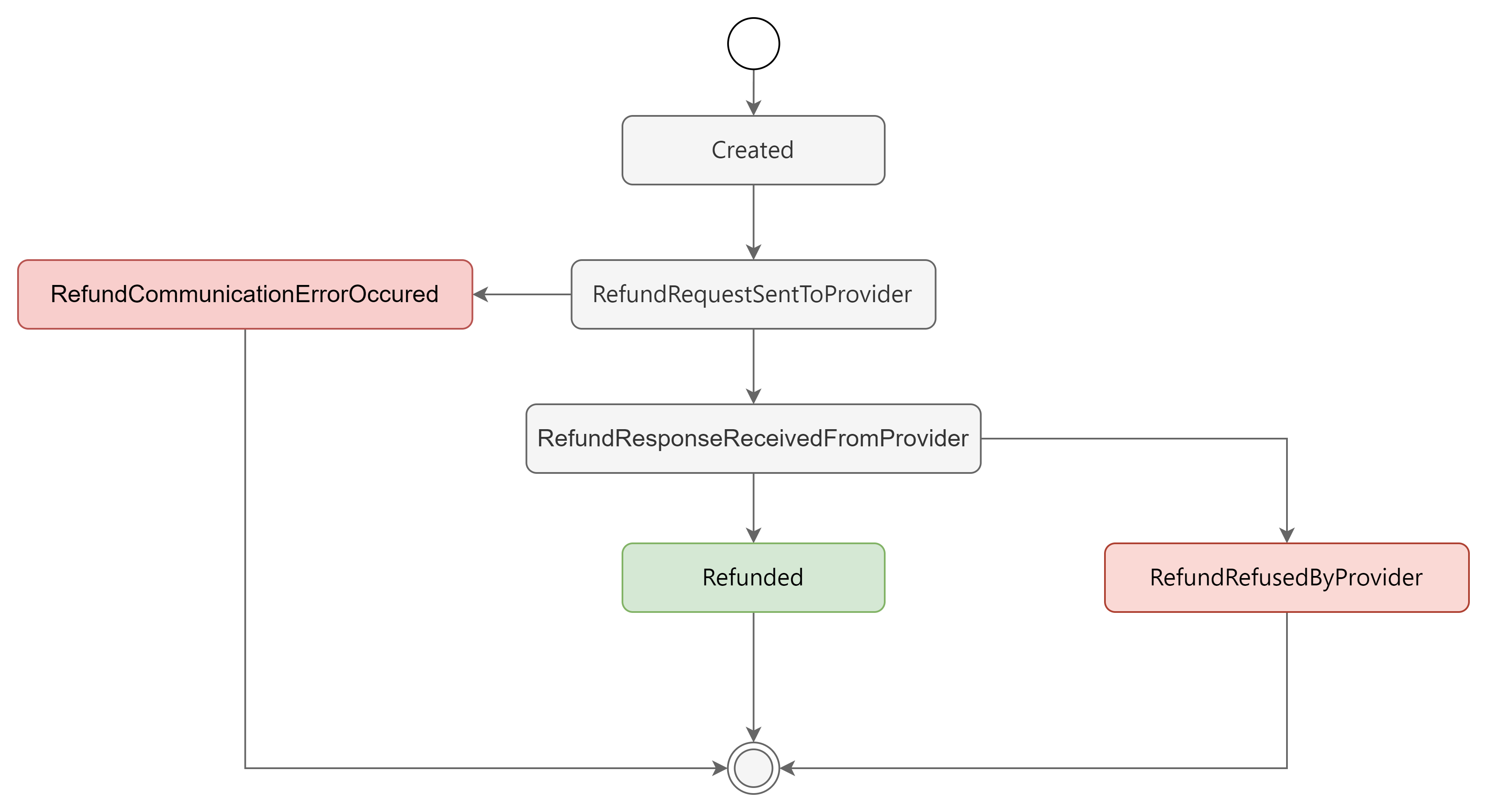
Refund Payment State Diagram
Updated 9 months ago
