Debit Money for Withdrawal
There are 2 ways to debit a customer's account in the merchant system when using Redirect Integration / PXP Financial Hosted Payment Pages:
- The customer account at the merchant is debited before the customer is redirected to PXP Financial Hosted Payment Pages for selecting a withdrawal method and entering the required details (e.g. bank account data). In this case special attention should be paid for cases when the customer does not finish the data entry (decides to go back to the merchant website), as the money must be credited back to his account.
- Customer is redirected to PXP Financial Hosted Payment Pages, chooses a method, enters the required data (e.g. bank account) and presses the Pay button. An additional interaction takes place between PaymentService and the merchant system for debiting the money from the customer's account (using the standard notification mechanism explained in handlePaymentStateChangedNotification), but in a synchronous mode).
The following diagram is a continuation of the process in the previous section and describes in detail option 2 for debiting the customer's account at the merchant:
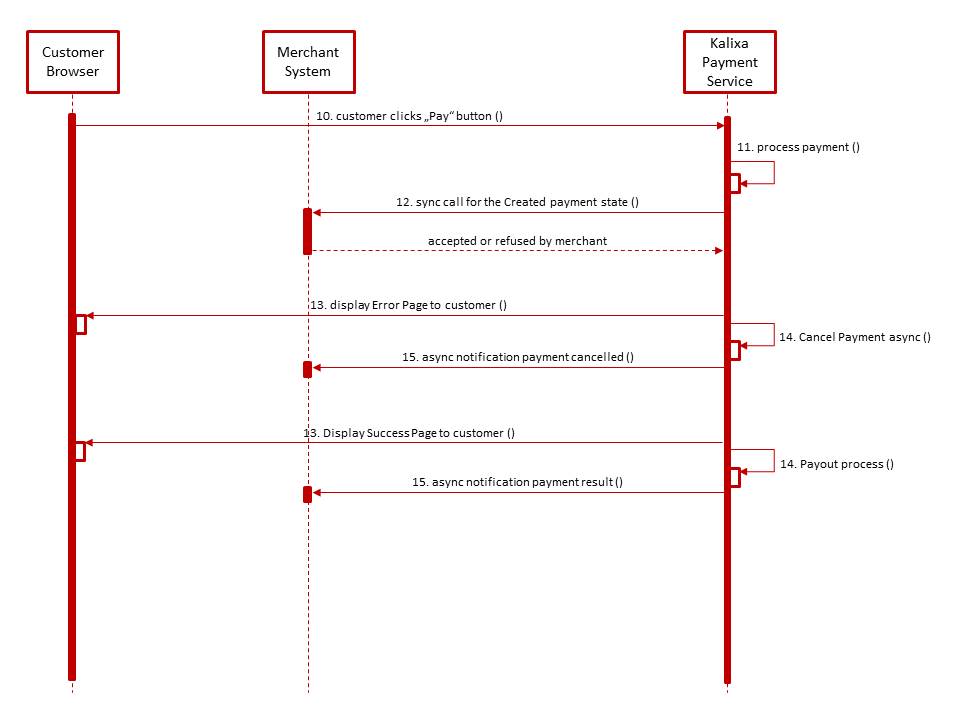
Step | Description |
|---|---|
10 | The customer inserts payment details and clicks on Pay button |
11 | Payment Service will process the request |
12 | PaymentService will send a The merchant will answer with a |
13 | If the merchant refuses the notification ( |
14,15 | If the merchant refuses the notification ( |
The important part is 12 "Sync call for the Created payment state", at which point the merchant must debit the amount from the user’s account. For each unique merchant transaction id only the first notification should be approved and all other calls should be declined or ignored. Please refer to section PaymentStateChangedNotification for general instructions on payment result handling.
The actual withdrawal processing (including communication with the 3rd party payment provider) takes place later. A standard asynchronous notification is sent to the merchant once the withdrawal has been executed or cancelled.
Updated 9 months ago
